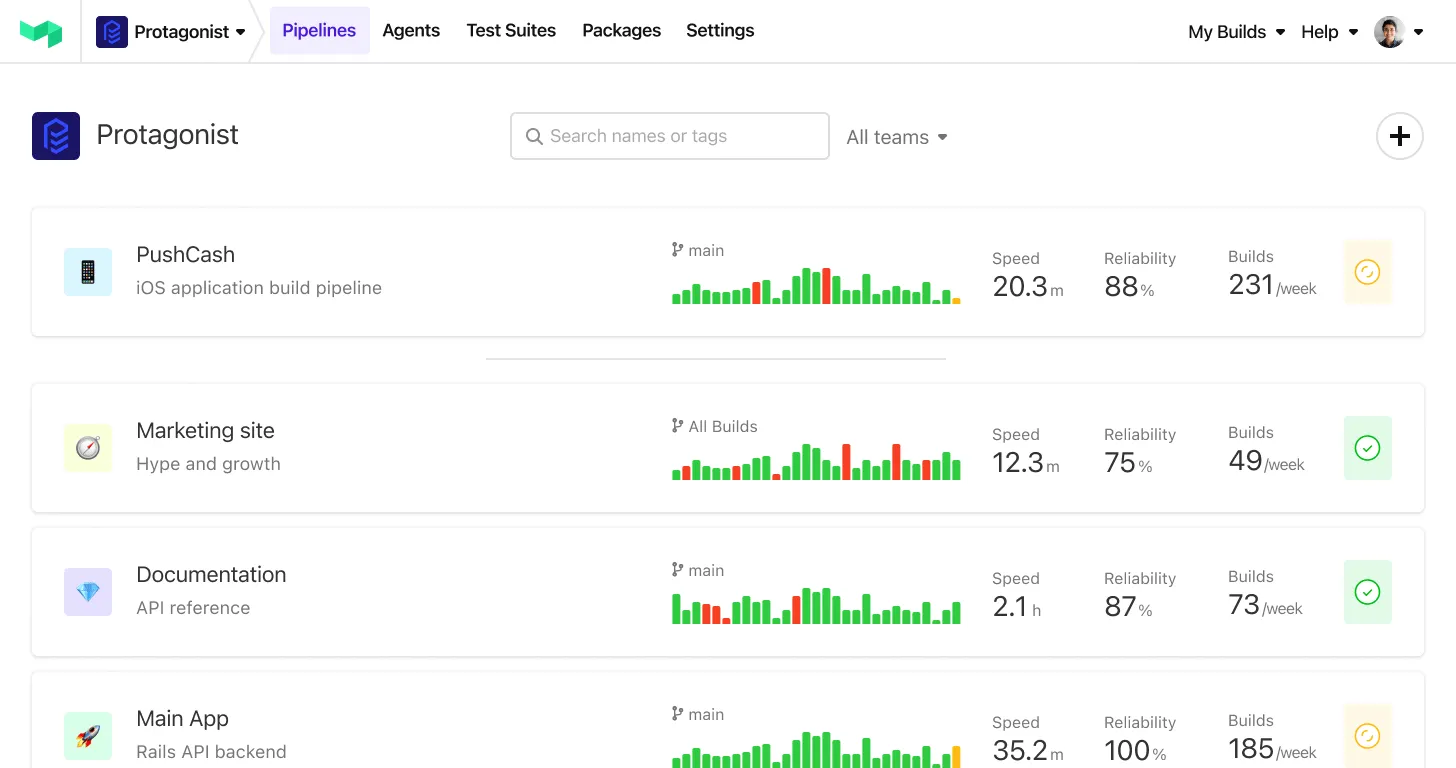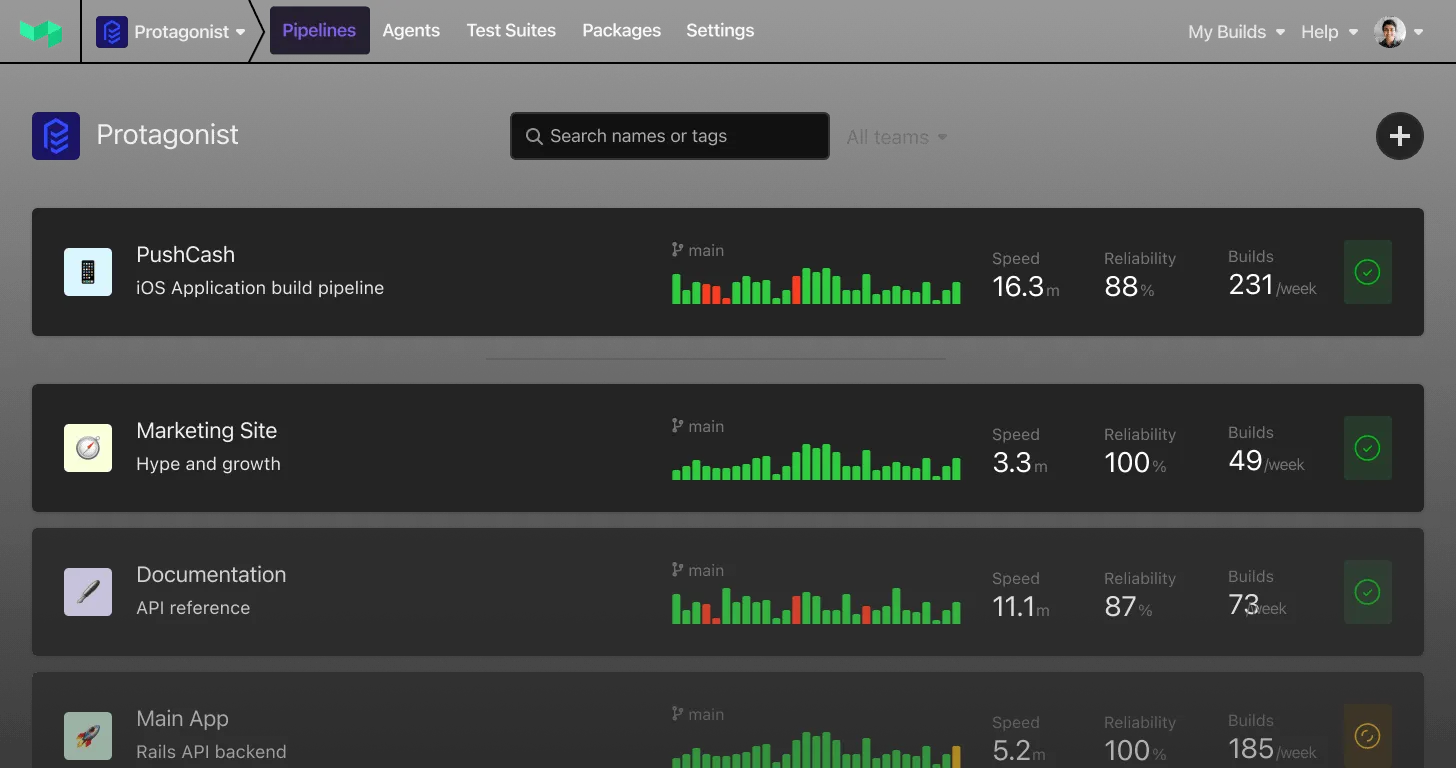Retry failed jobs button includes failed jobs in triggered builds
The Retry failed jobs button now includes eligible failed jobs from any synchronously triggered builds. This change eliminates the need to manually retry jobs in triggered builds one by one, in favour of a single click.
Based on customer feedback, this enhancement significantly improves the developer experience when working with parent pipelines that contain multiple trigger steps. This is particularly valuable for complex pipeline configurations using trigger steps to break down workflows.
This update streamlines the process of getting your pipelines back to green, making it easier to maintain and manage sophisticated build workflows.
Laura
Step durations for GitHub commit statuses
We've added step running durations to GitHub commit status step notifications.
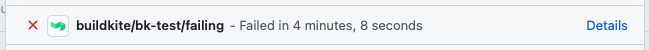
When a step includes a :github_commit_status step notification the step running
duration will be included in the commit status description on GitHub. The duration
will show when the step is finished.
GitHub commit status step notifications can be configured in your pipeline.yml:
1 2 3 4steps: - command: build-the-thing.sh notify: github_commit_status: true
Grant
AWS KMS support for Signed Pipelines
We have added support for AWS KMS signing of pipelines to the buildkite agent and integrated this feature into the Elastic Stack for AWS.
Customers can now easily enable signed pipelines in their elastic stack and take advantage of KMS to securely manage the keys. The settings used to configure this feature is as follows:
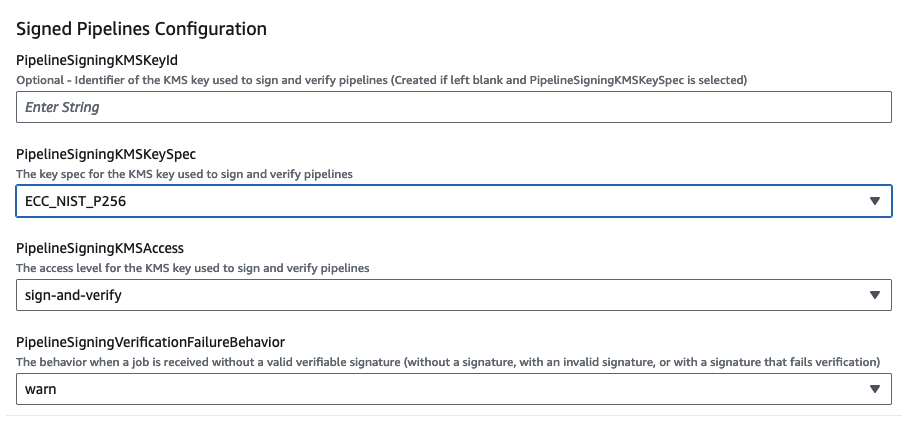
For more information on Signed Pipelines using AWS KMS see our documentation.
Mark
Suite repository URL validation
We have updated the validation for the repository URL field on the Suite Settings page. Previously, users could only set GitHub or GitLab URLs. With this update, you can now enter any valid URL as the repository URL.
This provides more flexibility when setting your repository URL, allowing integration with other platforms beyond GitHub and GitLab.
No action is required on your part to benefit from this update. Enjoy the enhanced flexibility!
Katie
Test page header improvements
We have updated the test page to enhance your workflow with several new additions. You can now resolve and assign a flaky test to a team directly from the header.
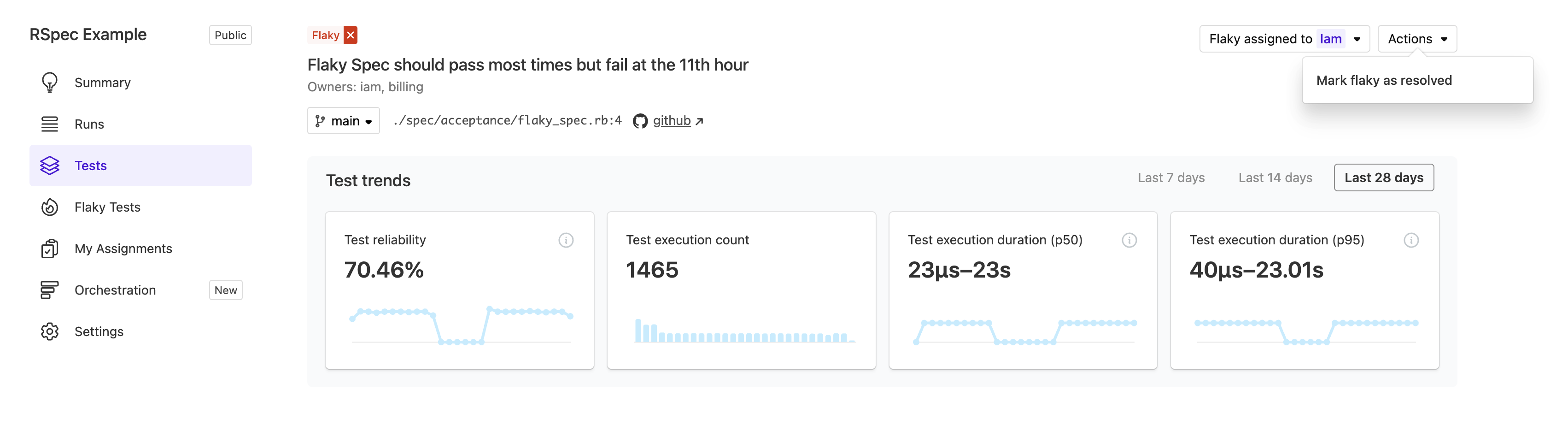
Additionally, you can now view your test within your Git repository through a link in the header. To enable this feature, add your root Git repository URL in the suite settings page.
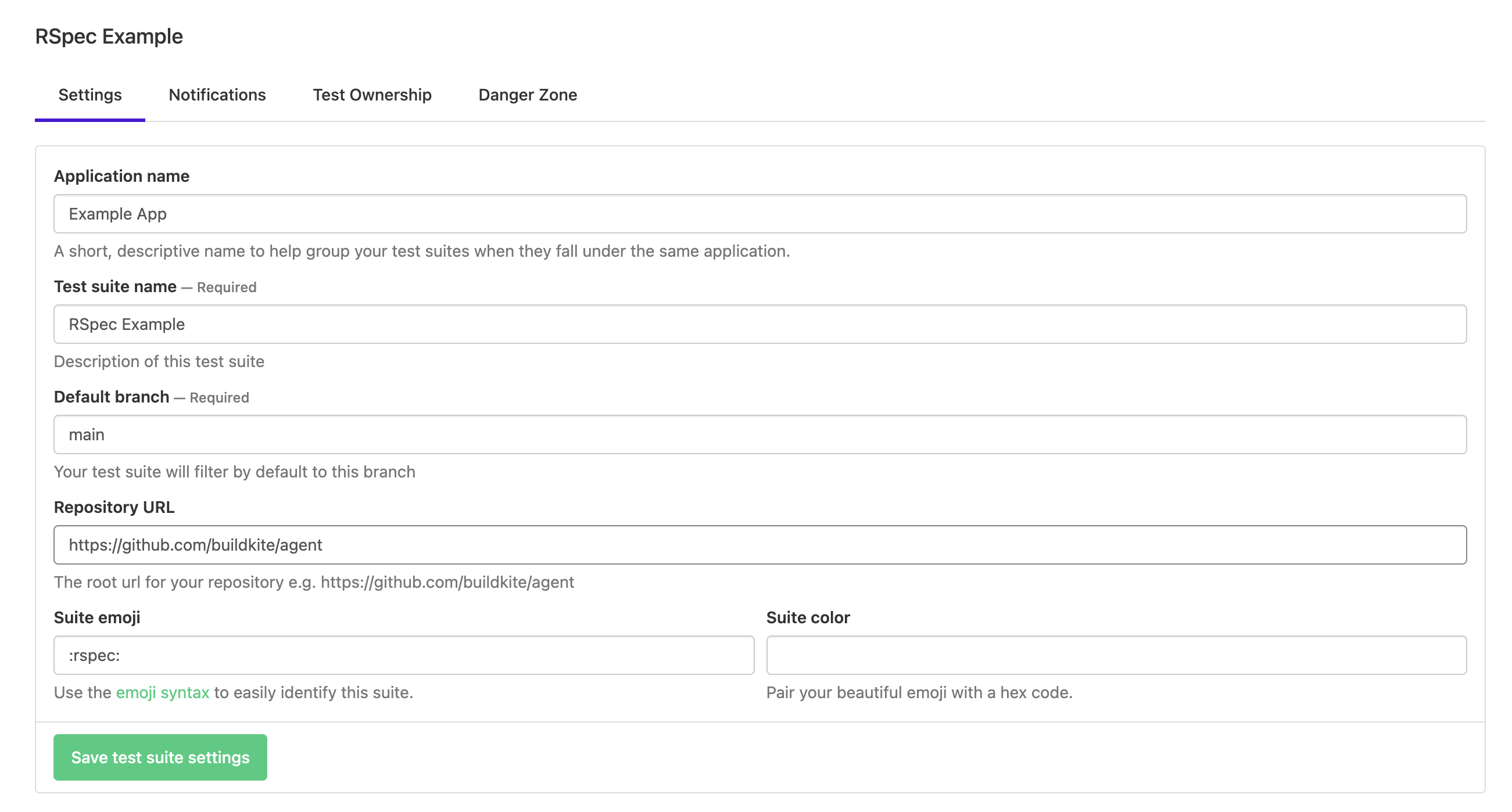
Meghan
Build row UI uplift
The build row is now easier to parse with updates to where key details appear, including:
- Showing the running time under the build status.
- Displaying the build number under the heading.
- Adding profile pictures to user details.
- Making the expansion areas on each row clearer with more defined click areas.
Previously, the build list looked like:
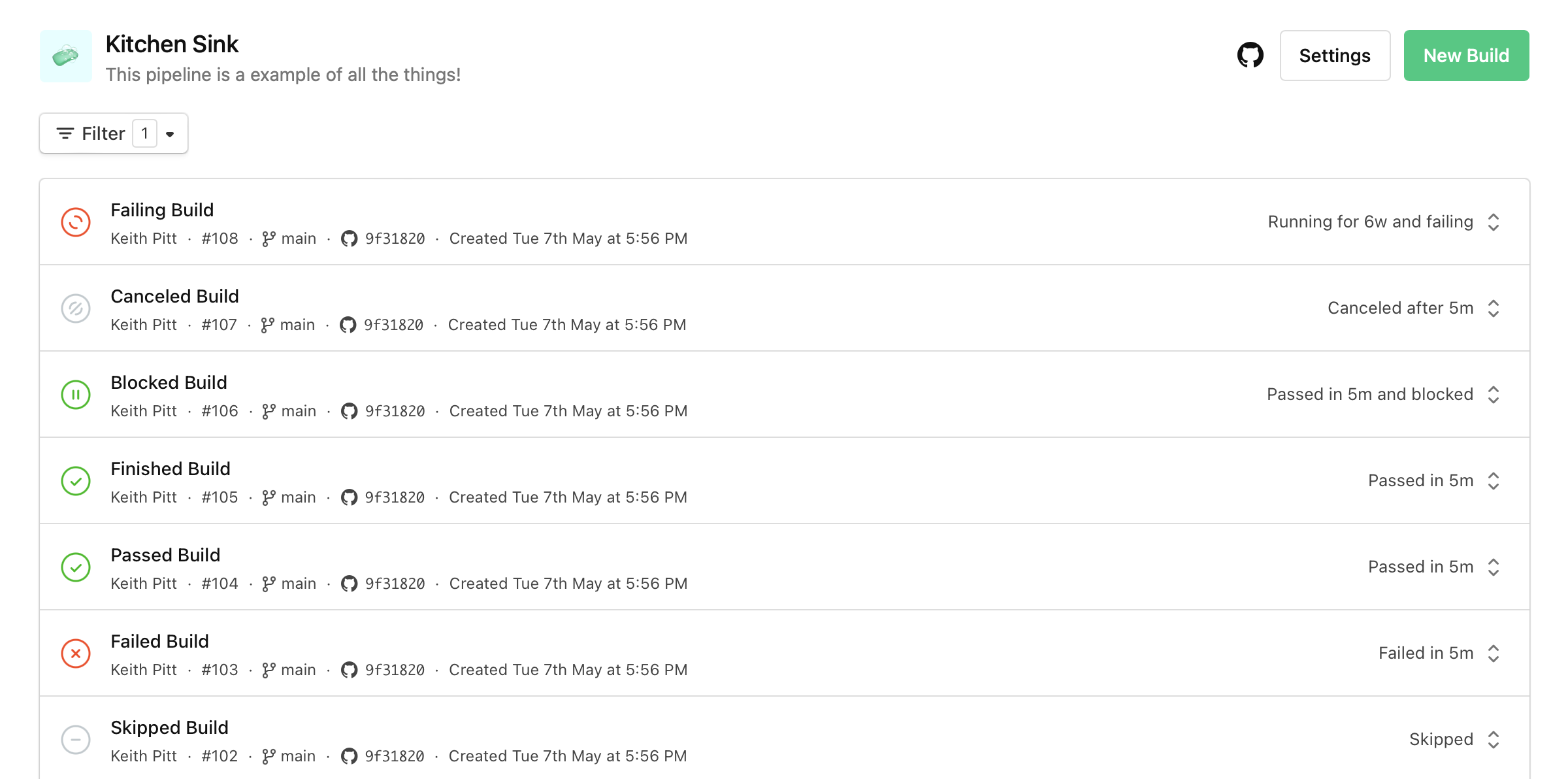
The new build list looks like:
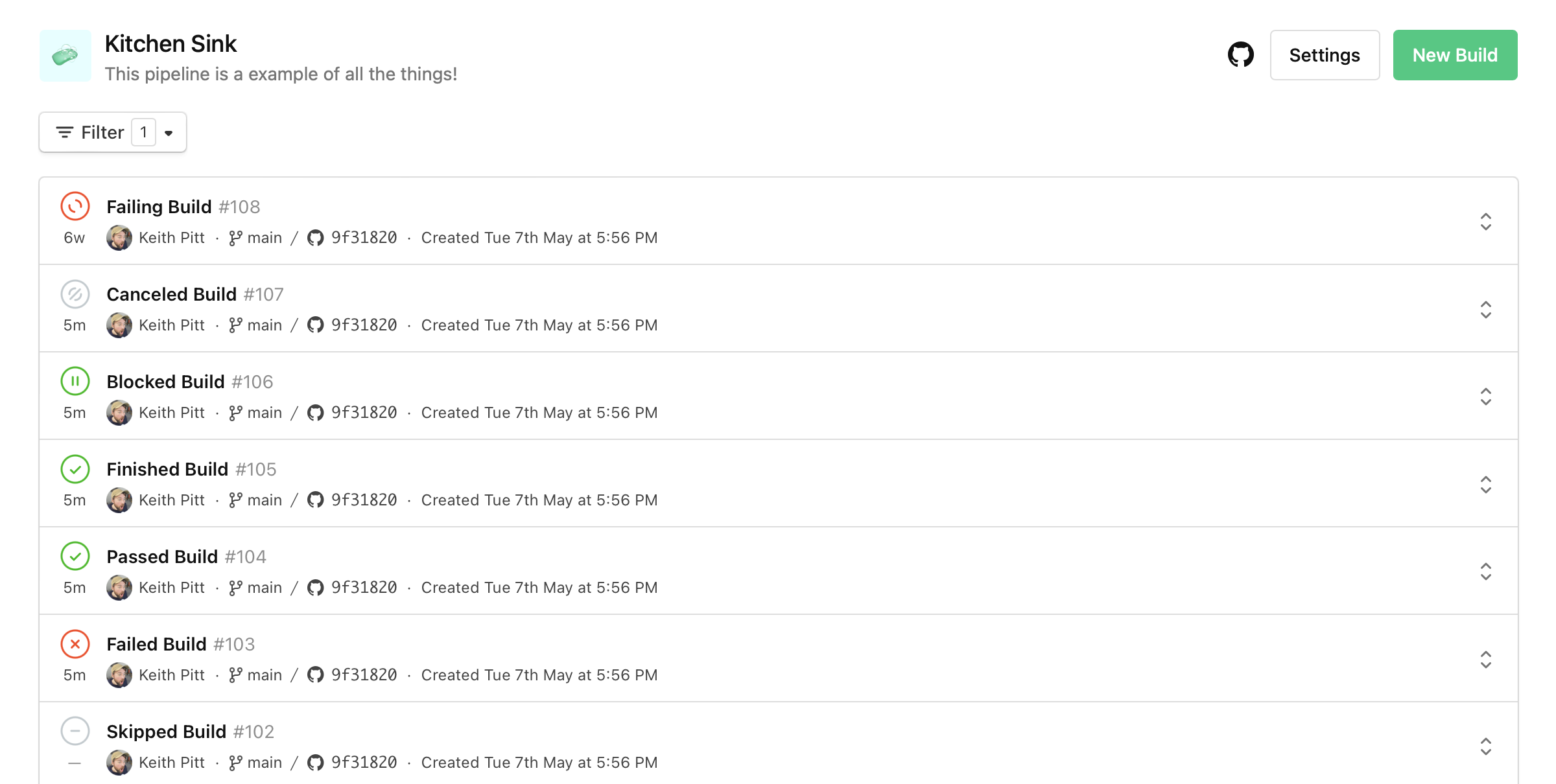
Liam
Build header step contrast improvements
You can now more easily identify steps that are pending or in an unexpected state while a build is running.
This change came from customer feedback about the build header placing too much prominence on steps that don’t cause pipelines to fail, such as steps that have passed or soft failed. Steps in these states are expected and generally don’t require immediate attention.
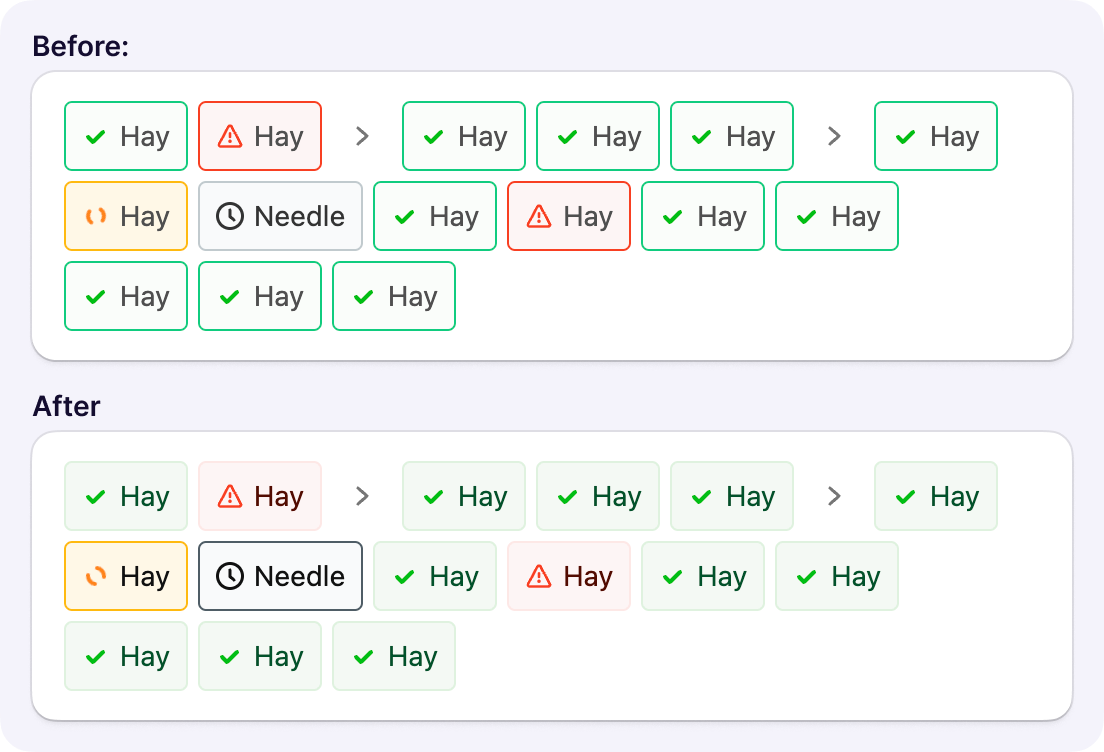
Thank you to the customers who worked alongside us on this small but impactful improvement. Please continue to reach out with your feedback and suggestions!
Brett
Better visibility of missing dependencies
You can now view missing dependencies in job rows. This allows you to quickly debug your pipeline configuration while the build is running or after it fails.
When a build is running, and a job has a dependency that doesn't exist yet, you'll see the following message:

You can expand the job row to see the names of the missing dependencies:
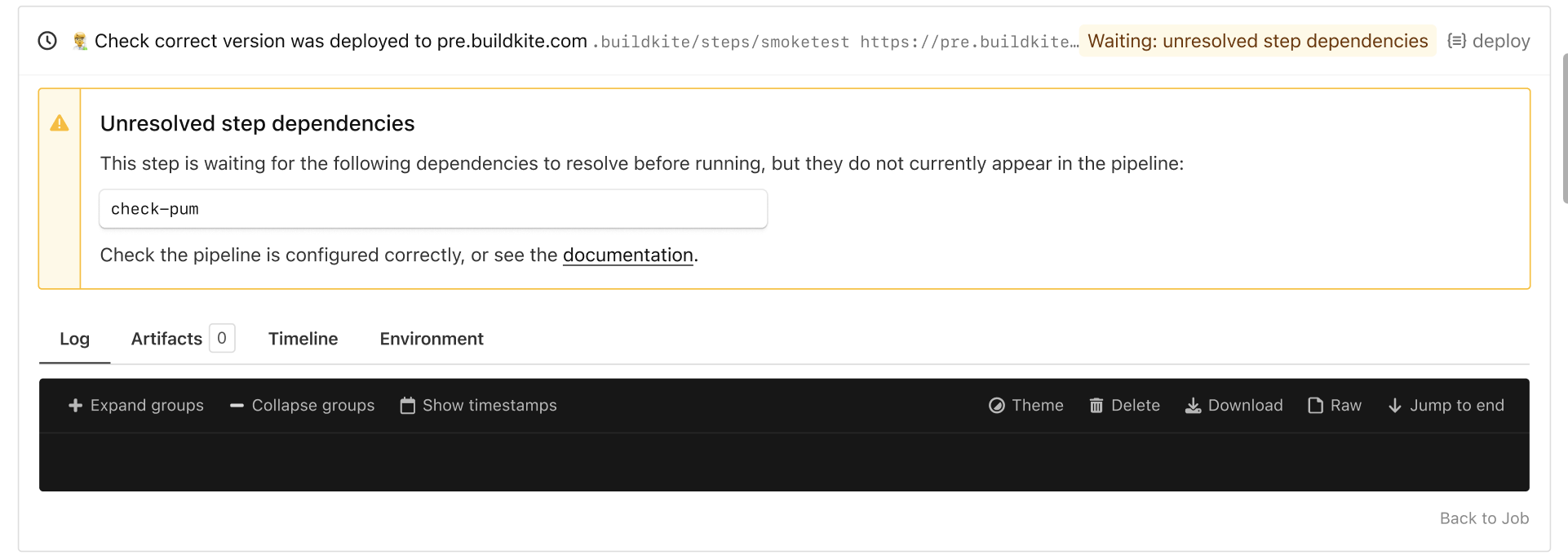
If the step dependency is not resolved and the build fails, you'll see an error message:
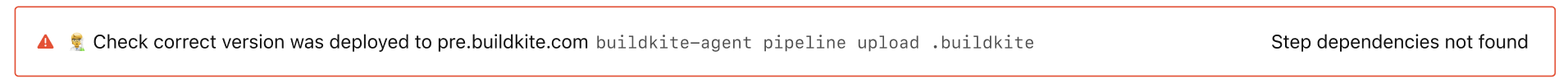
When you expand the job row, you'll see the names of the missing dependencies:
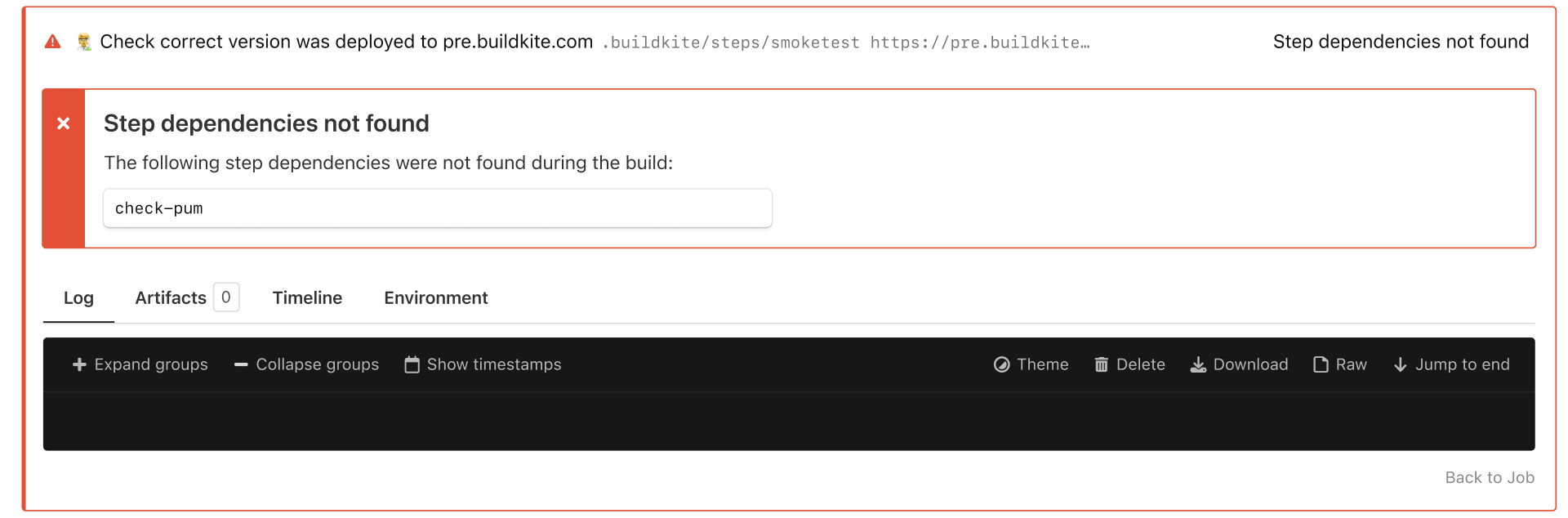
Liam
Support for line breaks in block and input steps
You can now add line breaks to your block and input steps in Buildkite Pipelines. For example, see the prompt and hint fields in the following pipeline definition:
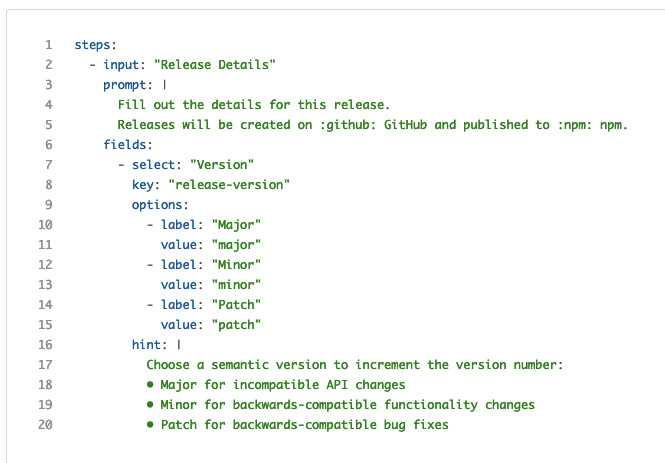
These fields are displayed in the UI as follows:
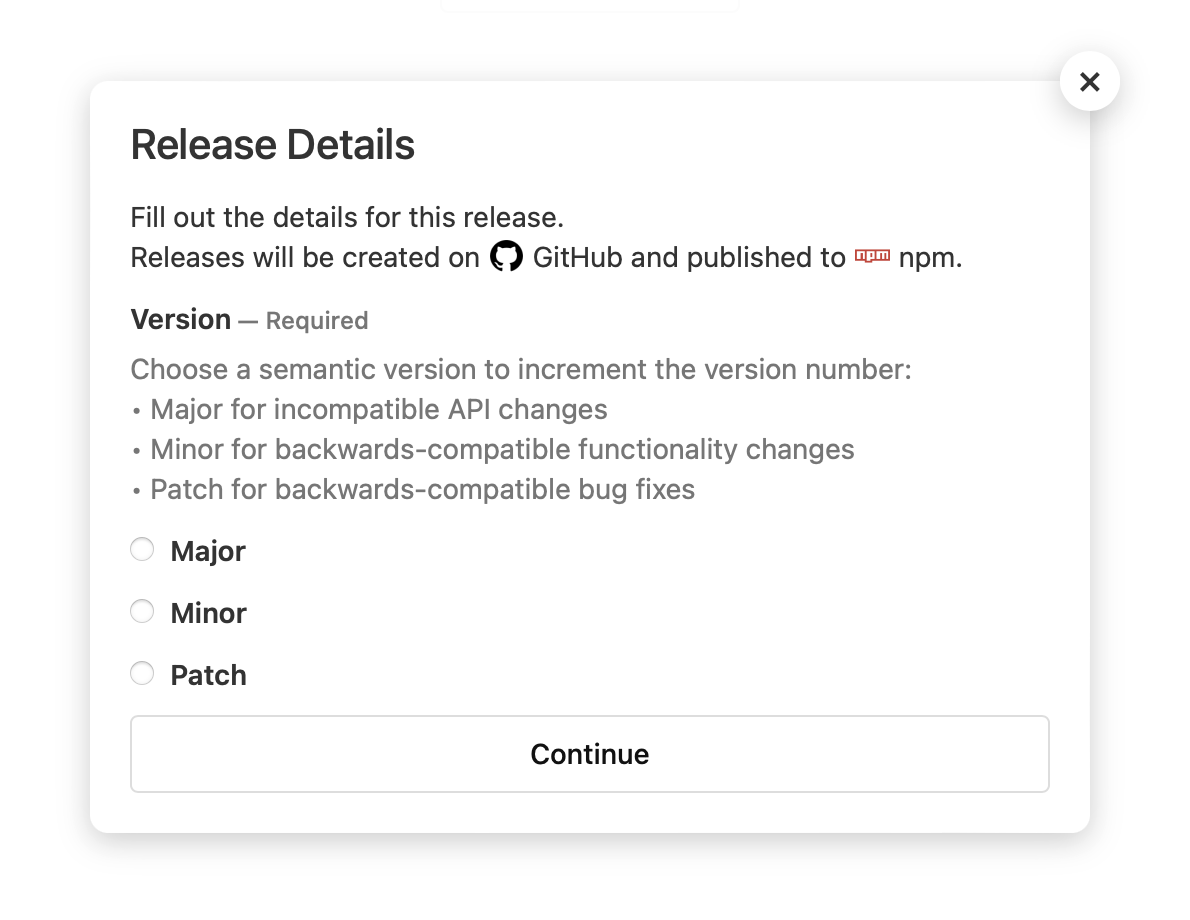
Liam
UI improvements for links and long commands on jobs
When viewing jobs, the links to agent and queue details now take up less space, and you can see the full command on hover when it's truncated.
A recent change added links from jobs to agent and queue details, but the links took up a significant portion of the job row. We've made the links more compact so you can see more of the job name and command while keeping direct links to the agent and queue details:

When a longer job command is truncated, you can now see the full command on hover:
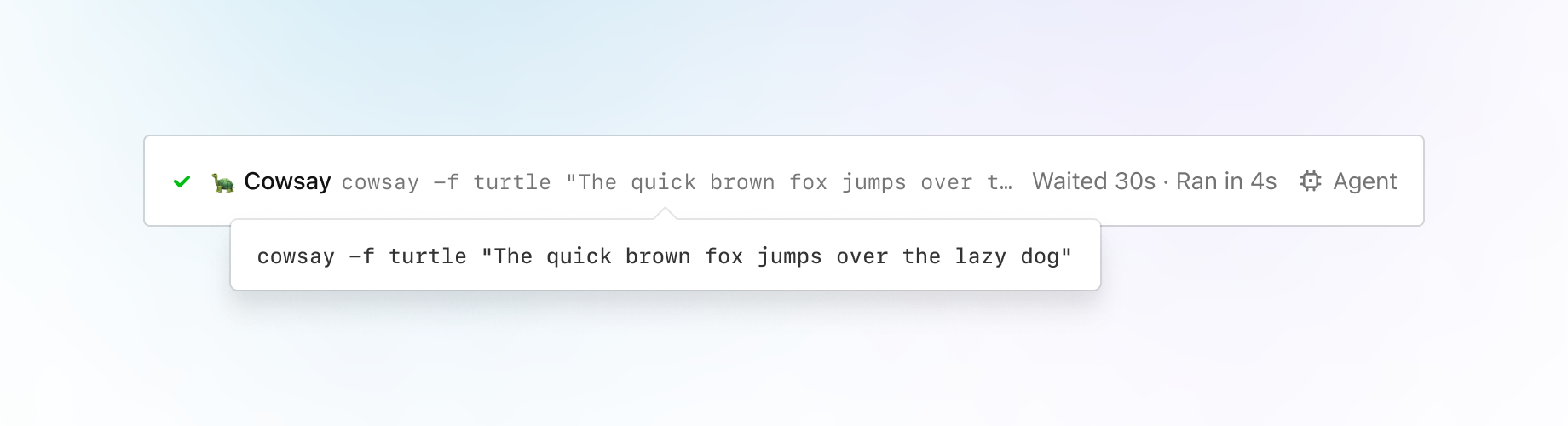
Liam
Linking to jobs from waterfall view
The waterfall view has been updated to help you debug builds faster.
You can now go directly from a job in the waterfall view:
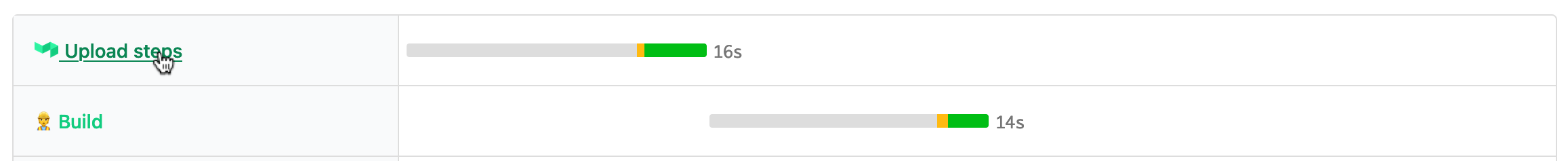
To its log output:
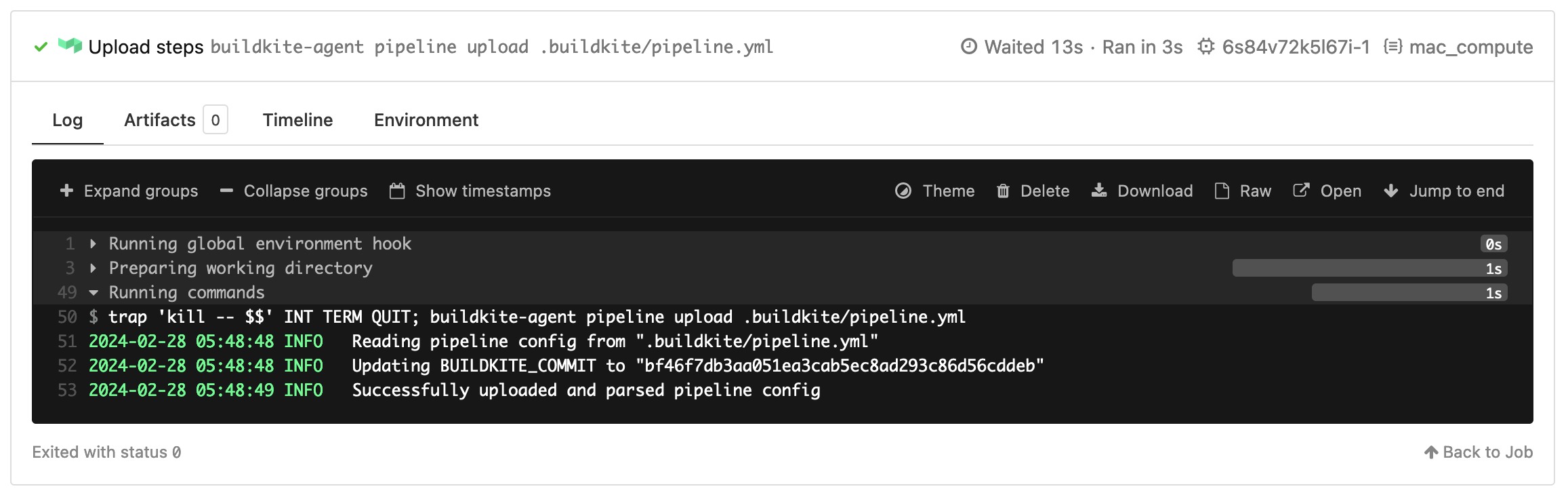
Liam
Clusters Generally Available
Clusters is a Buildkite feature used to manage and organize agents and queues, which:
- allows teams to self-manage their Buildkite agent pools,
- allows admins to create isolated sets of agents and pipelines within within a single Buildkite organization,
- helps make agents and queues more discoverable across your organization,
- gives you more control over your agents and queues like pausing them, and
- provides easily accessible queue metrics.
All existing agents can now be accessed through Unclustered grouping on the agents page.
Liam
Lower Agent Timeouts
We have reduced agent timeouts from 5 minutes to just 3 minutes, and improved the lost agent cleanup service from 5 minutes to 1 minute! This enhancement offers significant benefits to our customers, particularly those utilizing spot instances for their agents.
With shorter timeouts, jobs now fail faster when spot instances can't compete on price, slashing the time it takes for pipelines to detect and recover from failures from 10 minutes to just 4 minutes. This means faster feedback loops, streamlined pipelines, and ultimately, accelerated development cycles.
Oz
REST API Rate Limit Changes
Today, we updated our REST API rate limits. This update will improve performance, enhance security, and ensure fair usage.
For more information on rate limits please consult our documentation.
Himal
Docs updates to Pipelines landing page, GraphQL cookbook, and visual style
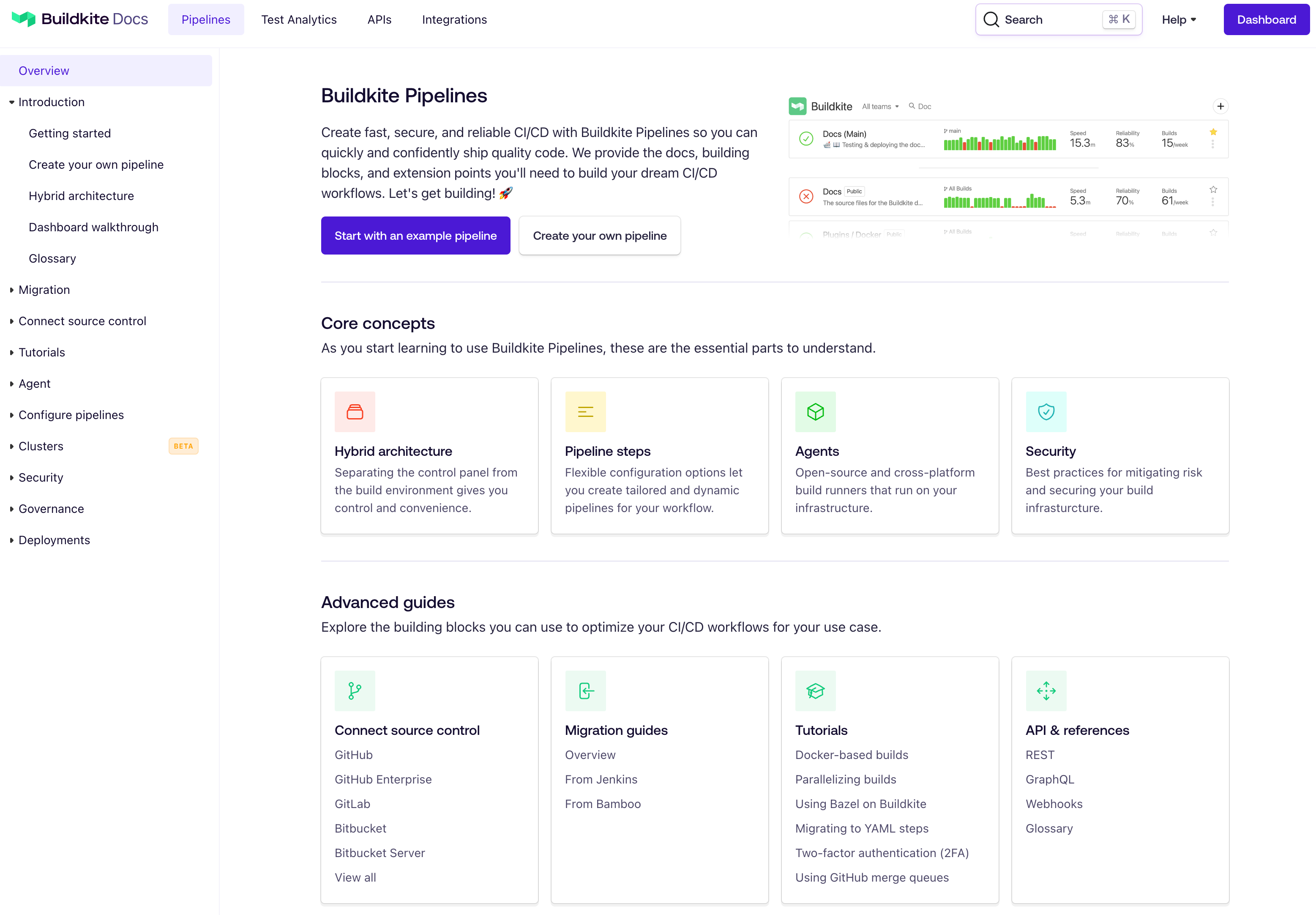 We tackled some quick wins the last week, including:
We tackled some quick wins the last week, including:
- Creating a new landing page for Pipelines. This helps distinguish the product from the feature and provides clearer entry points for new users.
- Adding a dedicated page to describe Pipelines' hybrid architecture.
- Highlighting H3s when scrolling on a page.
- Splitting the GraphQL cookbook into multiple pages to make it easier to navigate.
- Updating the search component.
- Applying general style updates across the site, from typography and tables to page layout and spacing.
And many more small changes. See the documentation to check them all out. ✨
Michael
Enforce edit permissions check when accessing pipeline provider webhook URLs
Pipeline edit permissions are now required to view pipeline.provider.webhook_url. If the user does not have the correct permissions, a blank string will be shown in place of the webhook URL.
This change will also affect webhook payloads containing pipeline data. To ensure the greatest level of security, pipeline.provider.webhook_url will no longer be visible in these payloads.
Laura
Single Organization Access Tokens
Starting today, newly created API Access Tokens will only access one organization. This update aims to enhance organizations' security by simplifying access token management. Administrators should be aware that tokens cannot be modified to include their organization after they have been originally created.
This change only affects newly created tokens. All existing tokens will remain unaffected by this change; however, existing tokens will not be able to add any additional organizations to their scope.
James
GraphQL Rate Limits
Buildkite has introduced new rate limits for the GraphQL API.
This update will improve performance, enhance security, and ensure fair usage across the Buildkite platform.
Please read the documentation to learn more about the GraphQL rate limits, specifically how to check your current usage:
James
Agent Tokens Removed from Buildkite UI after Creation
Effective from 24 July 2023, agent tokens in the Buildkite UI will undergo a significant modification. They will now behave similarly to API tokens, meaning that after creation, they will no longer be visible in the UI.
To ensure you have access to the complete token, it is crucial to save it immediately upon creation. This change aims to enhance the security of agent tokens within the Buildkite platform.
Please make a note of this update and adjust your workflows accordingly. If you have any questions or concerns, feel free to reach out to our support team (support@buildkite.com) for assistance.
Oz
Access Token Notifications
Buildkite has implemented additional security notifications to keep your data safer.
Security notifications empower customers to promptly address any token changes made to their accounts, ensuring data security and preventing unauthorised access.
Users will now receive an email when they create or update an access token associated with their account.
James
Start turning complexity into an advantage
Create an account to get started with a 30-day free trial. No credit card required.