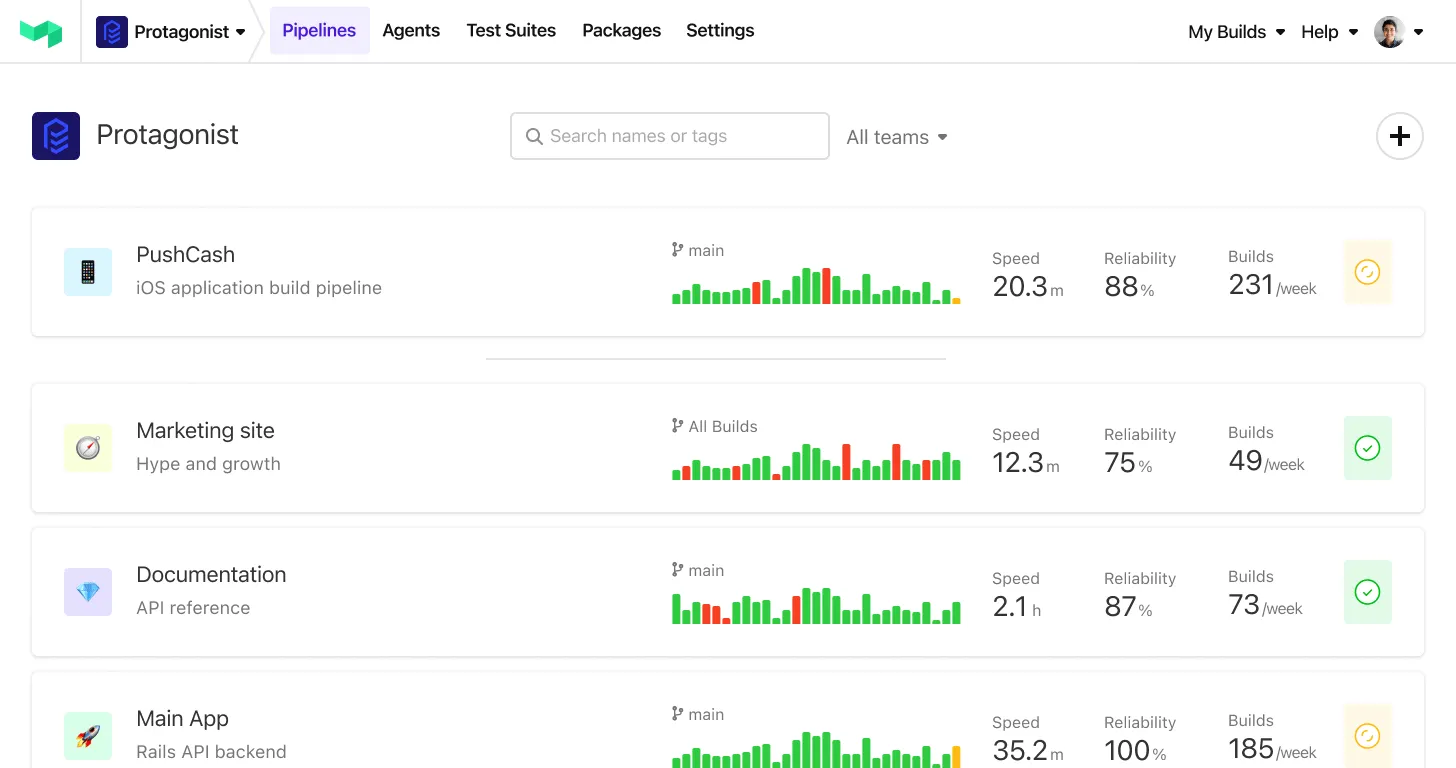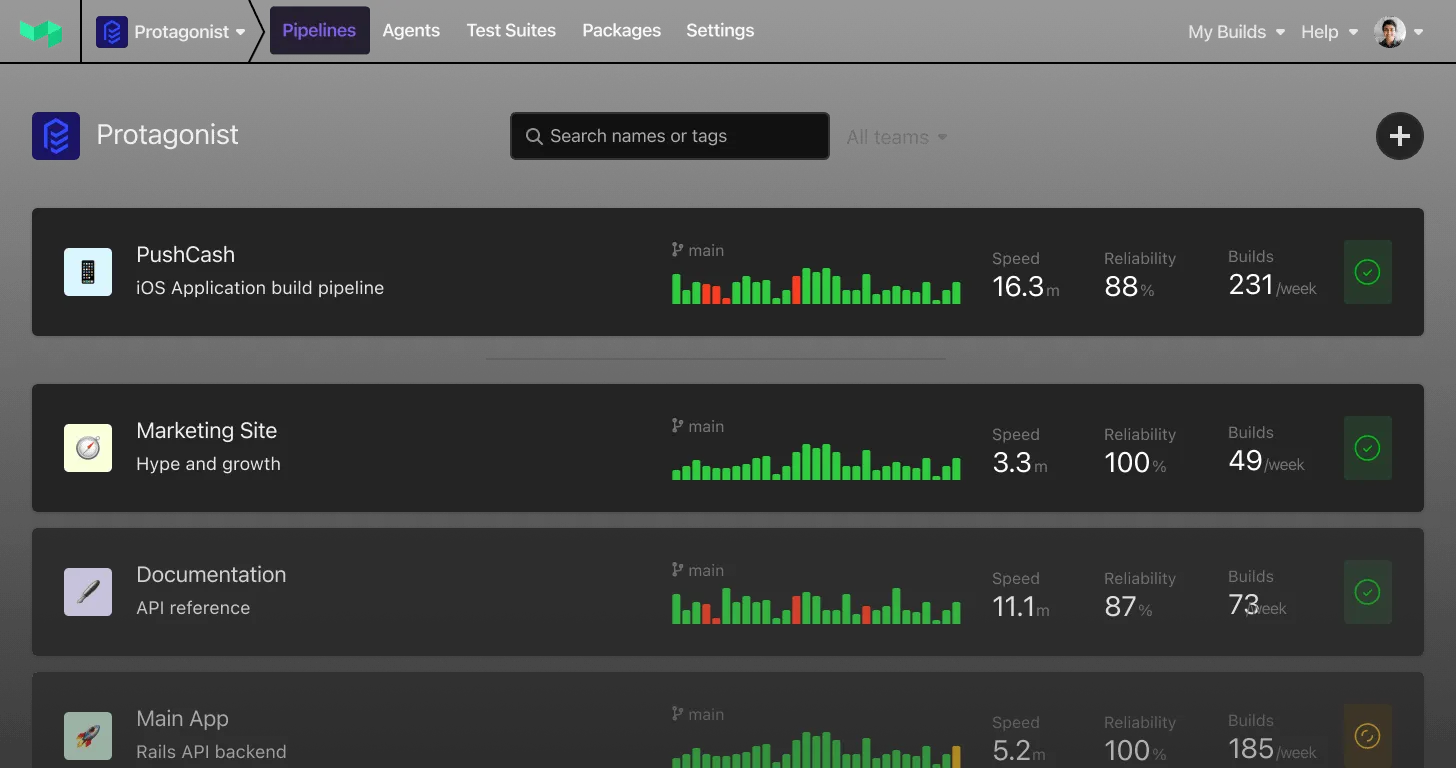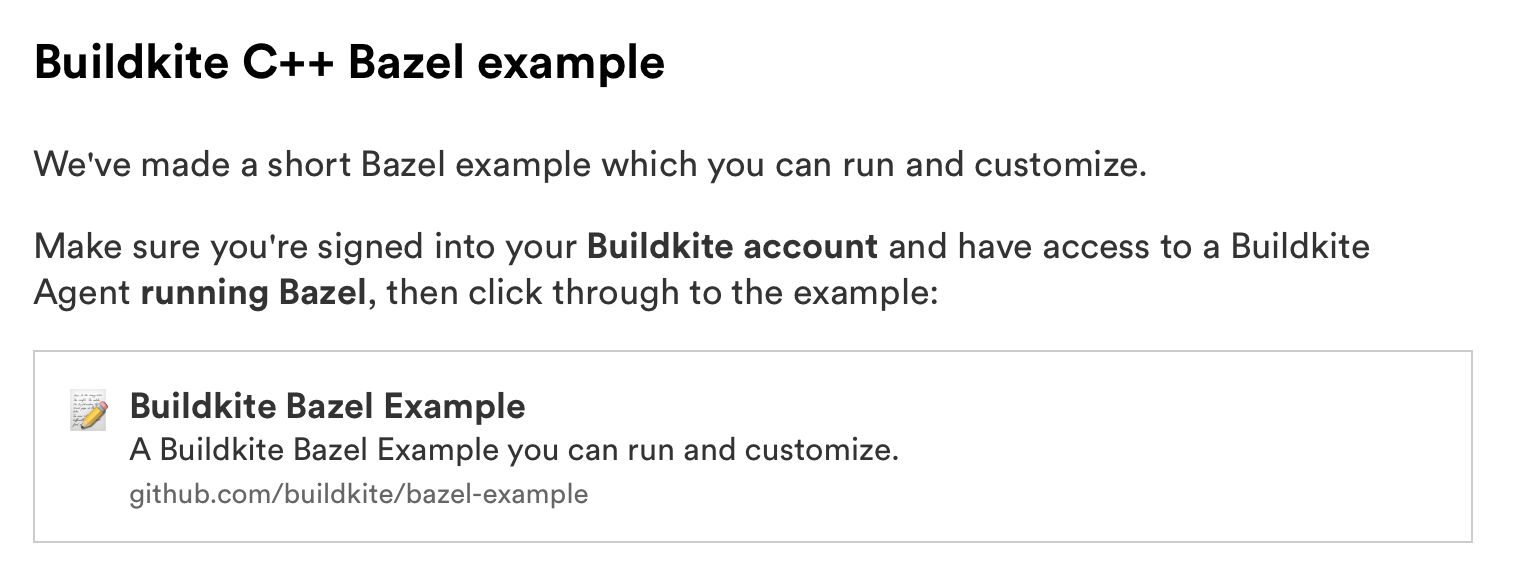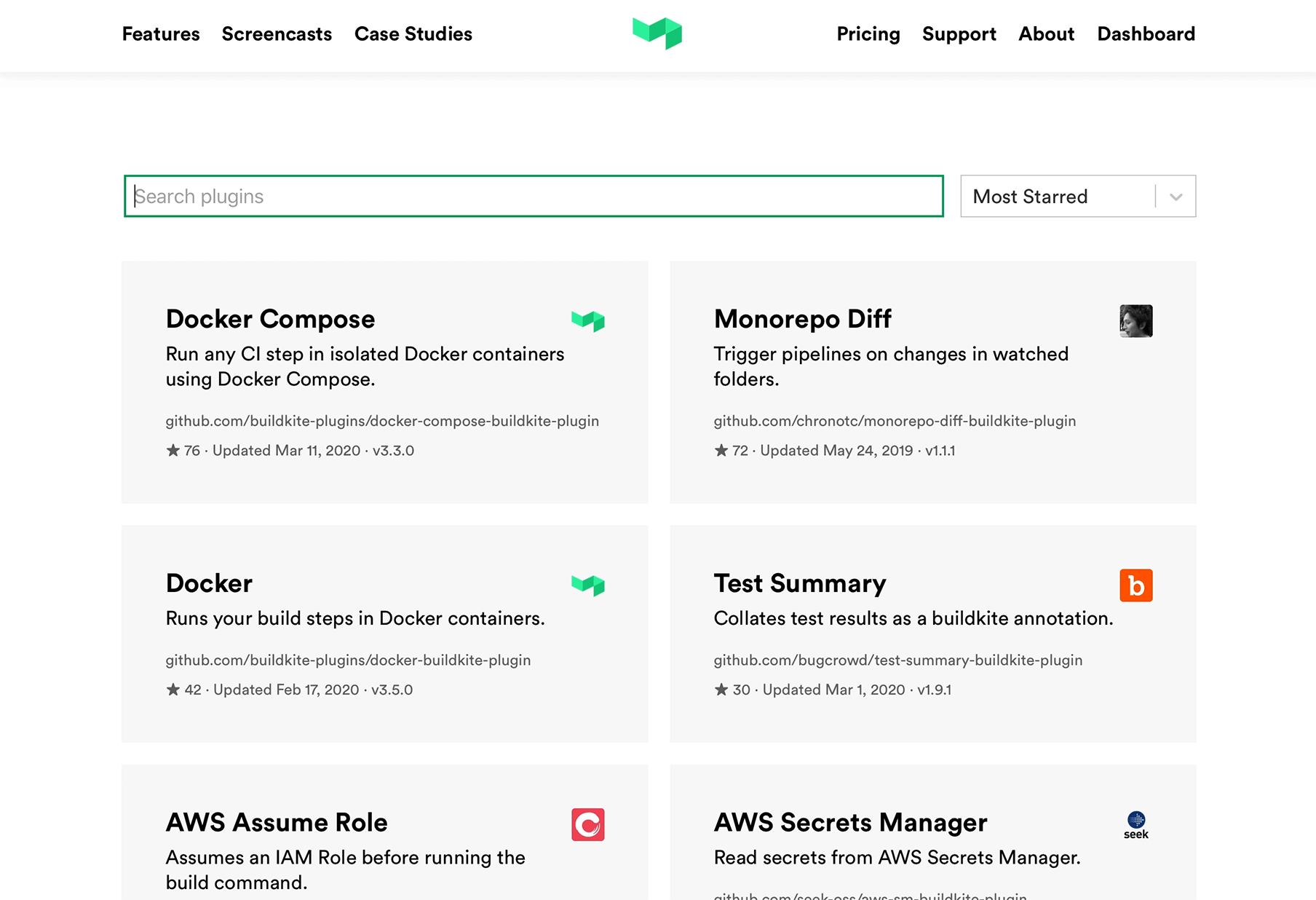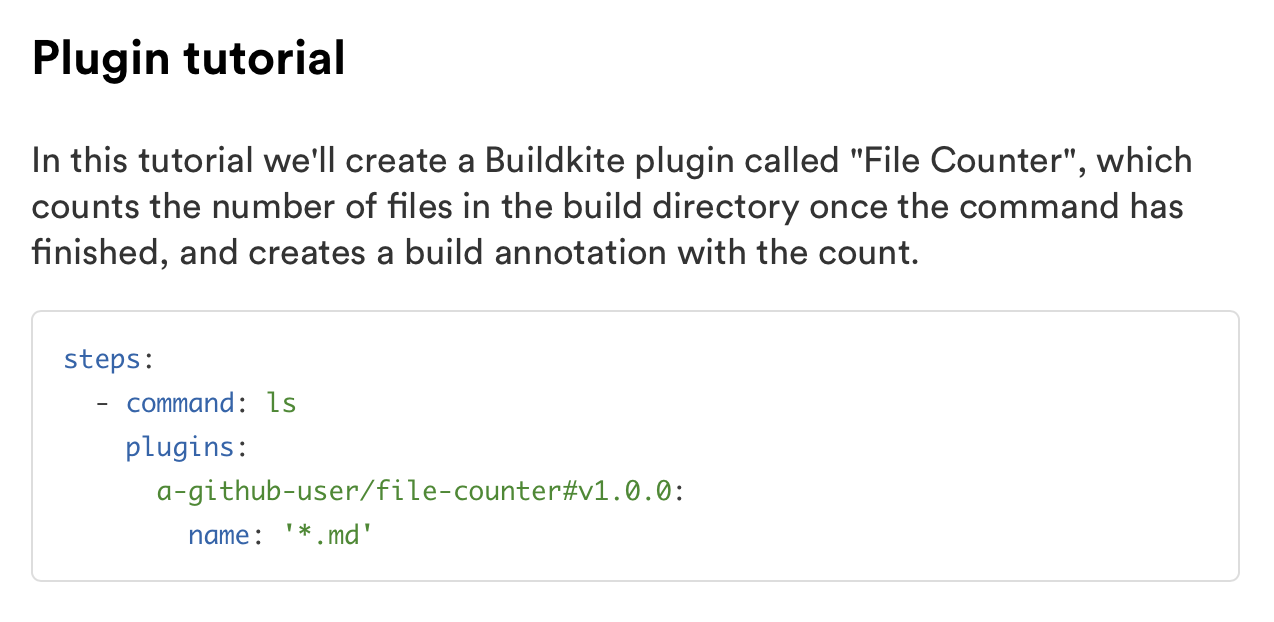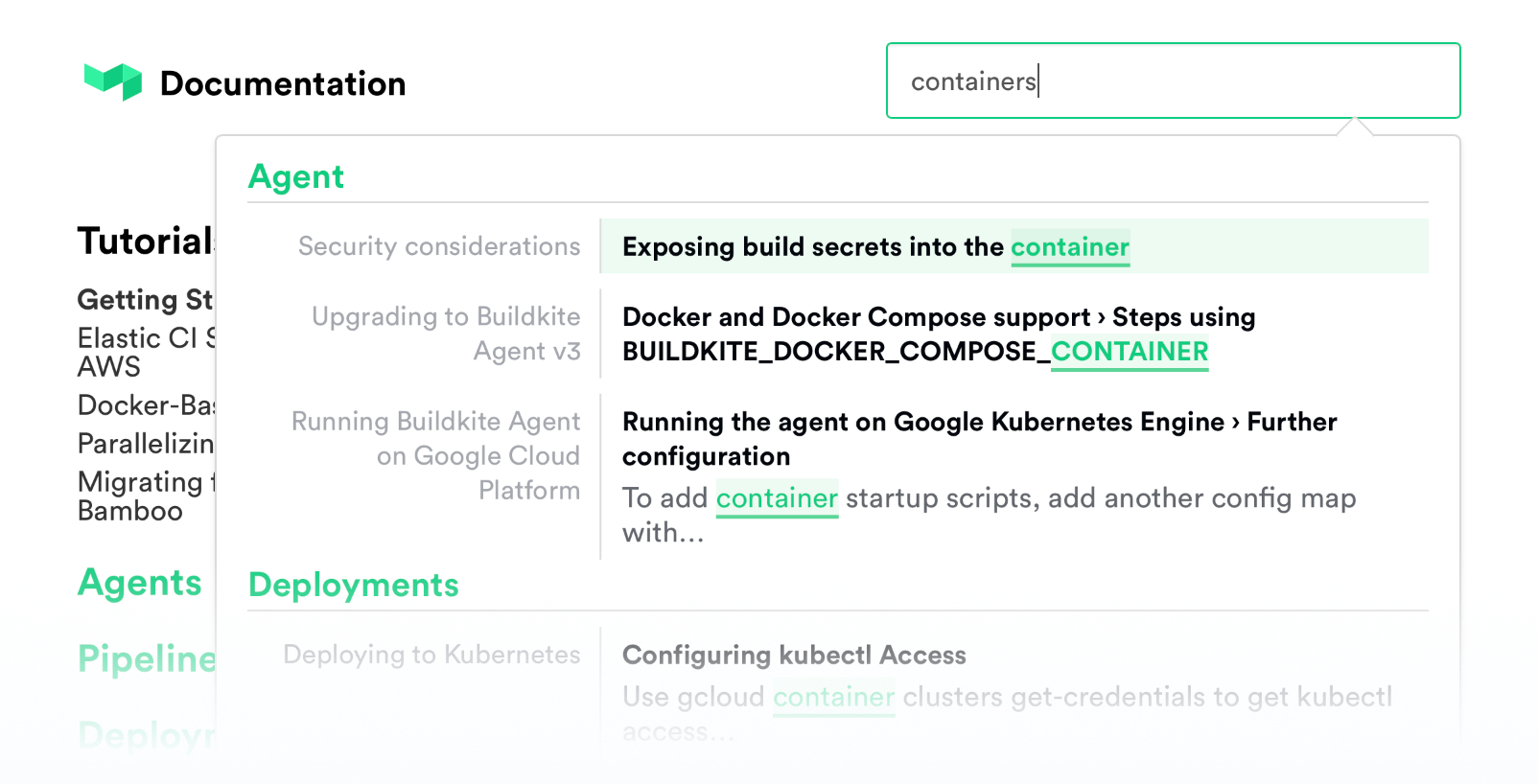Branch filter pattern changes
You can now mix positive and negative branch filter patterns for more precise control over which branches to build 🔀
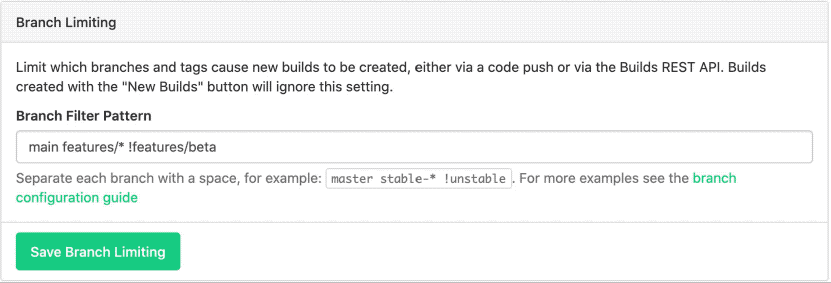
We've done our best to reach out via email if your pipeline already had a mix of patterns that will be affected by this change 👋🏻
If you're seeing unexpected builds, or are left waiting for a build that isn't showing up, we'd suggest a quick review of your pipeline's branch filter patterns.
For more information on branch filter patterns and some example code, check out the updated branch configuration docs.
Samuel
Elastic CI Stack for AWS v5.0.0
We've released a new major version of the Elastic CI Stack 🌈
The latest version includes:
- Experimental Windows Server 2019 support
- Support for four new regions: ap-east-1 (Hong Kong), me-south-1 (Bahrain), af-south-1 (Cape Town), eu-south-1 (Milan)
- Support for managing Agent tokens with AWS SSM
- A blazing fast Agent Auto Scaler by AWS Lambda - up to 300% faster initial scale-ups compares to previous AutoScaling rules
And much, much more! Check out the full changelog for this release on GitHub.
We'd love for you to share any feedback you have on the v5 announcement post in our forum 🤓
Thank you to the many users who provided bug reports and contributions that made this release possible 💚
Juanito
An all new Timeline tab
Debugging job and agent issues has become a whole lot easier with the shiny updates we've just released to the Timeline tab 📖
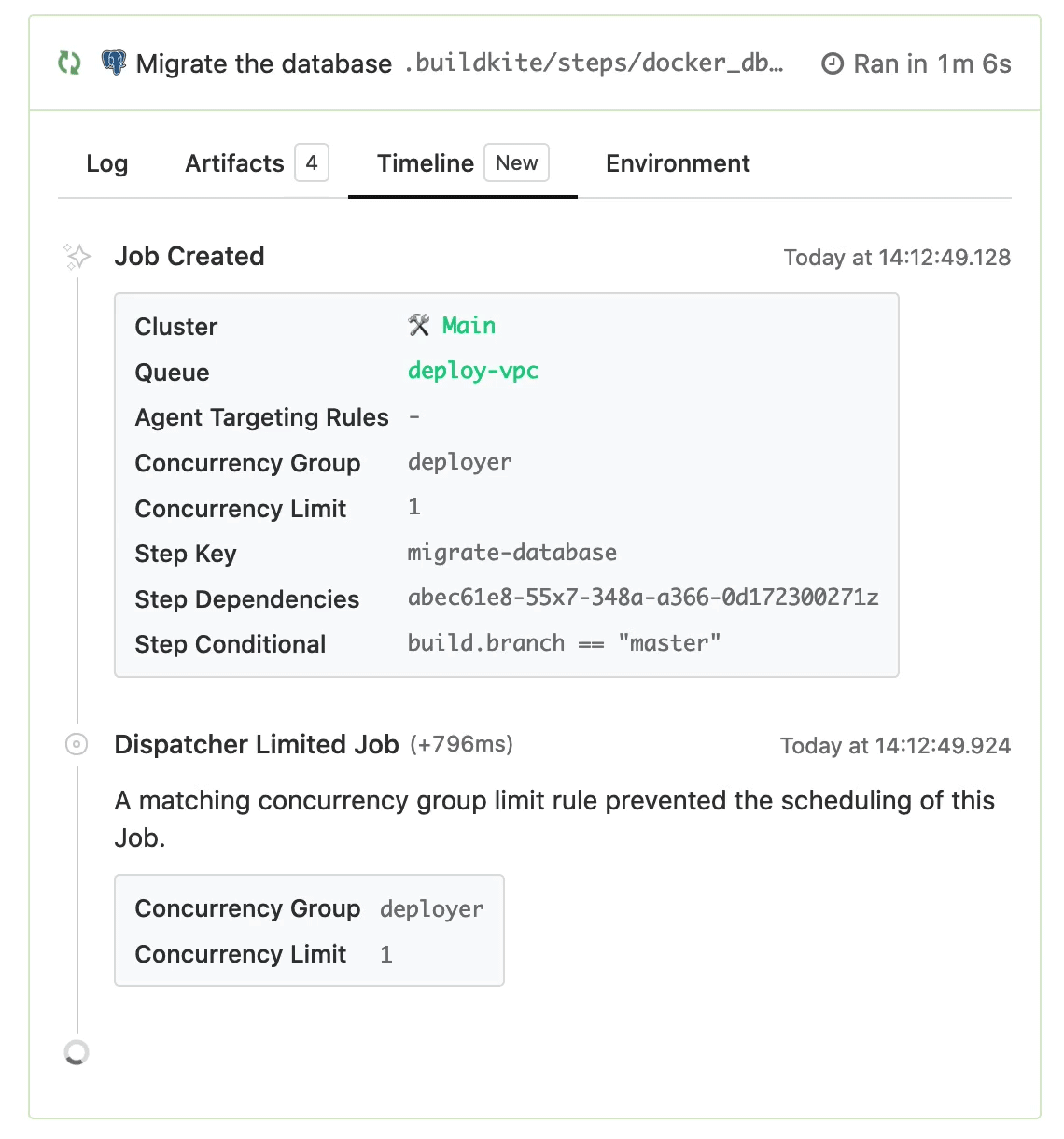
The new and improved Timeline tab has:
- Live updating with agent events
- Events from the dispatcher showing when the jobs are scheduled and assigned, and
- All your job info in one place including concurrency groups, step dependencies, and conditionals
You can find all of these updates under the Timeline tab of any job 🕵🏻♀️
Jessica
GitHub App integration
See exactly which repo permissions are requested by Buildkite with our new GitHub App 
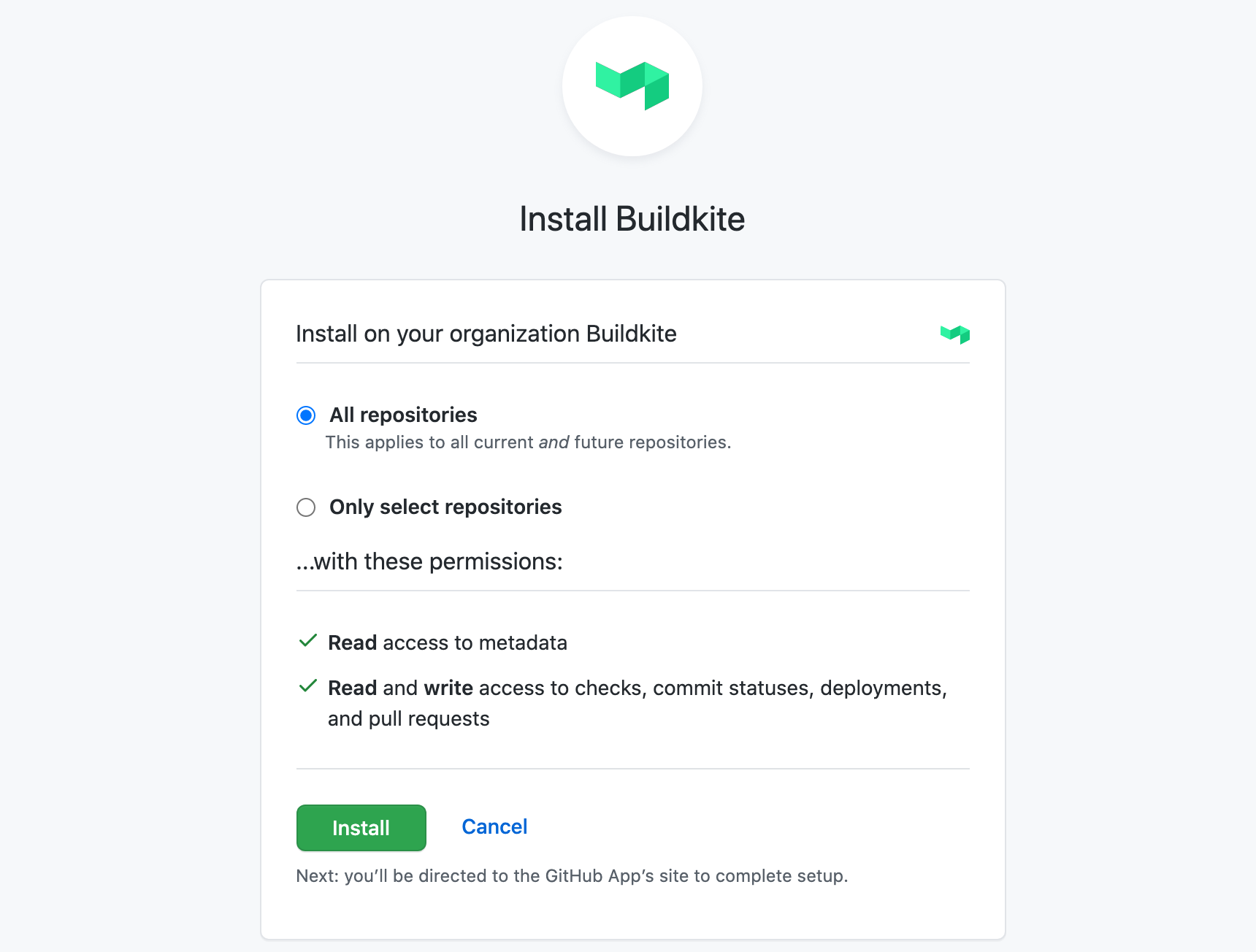
GitHub Apps create a direct connection between your Buildkite and GitHub organizations, removing reliance on individual user connections. GitHub Organization Admins can then see permissions and manage access on a per-repo basis 🙌🏻
Get started by installing the GitHub App from your Repository Providers page.
Samuel
New Repository Providers page
We've made it easier to manage multiple source control integrations 🔀 You can now find a list of connected and available integrations on the new Repository Providers page
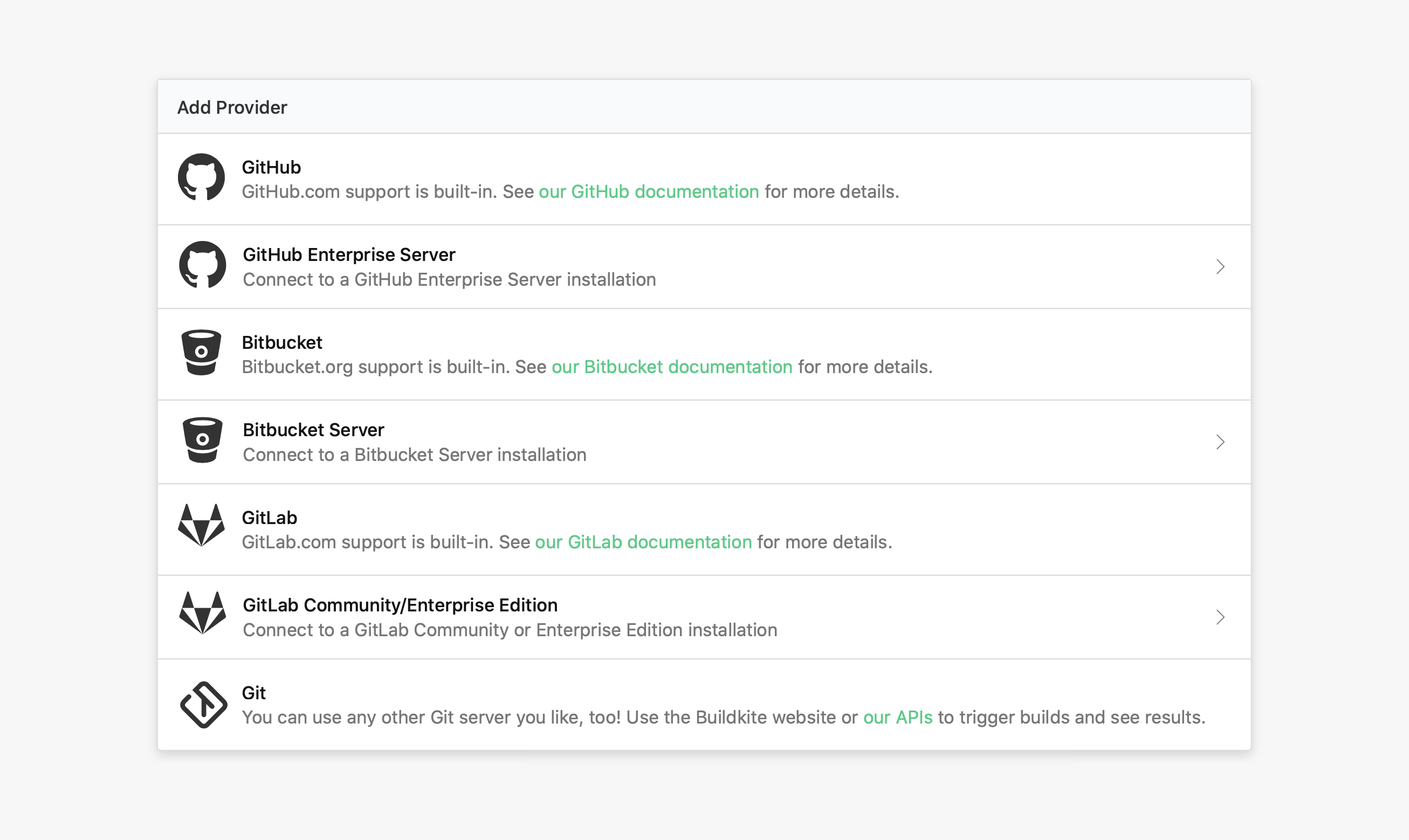
Click through to each provider for settings and delete options ⚙️
Sam
Build page history fix
Previously when you clicked through a series of jobs in a build, using the browser's back button to step back through the jobs would not always work as expected 👾
We’ve released a fix for the build page browser history list 🛠 the back button will now reliably step back through and expand each job before returning to the previous page.
Harriet
Introducing the YAML Steps editor ✨
After 2 years in beta, we are thrilled to promote the YAML Steps editor to our recommended way of managing your pipelines 🎉
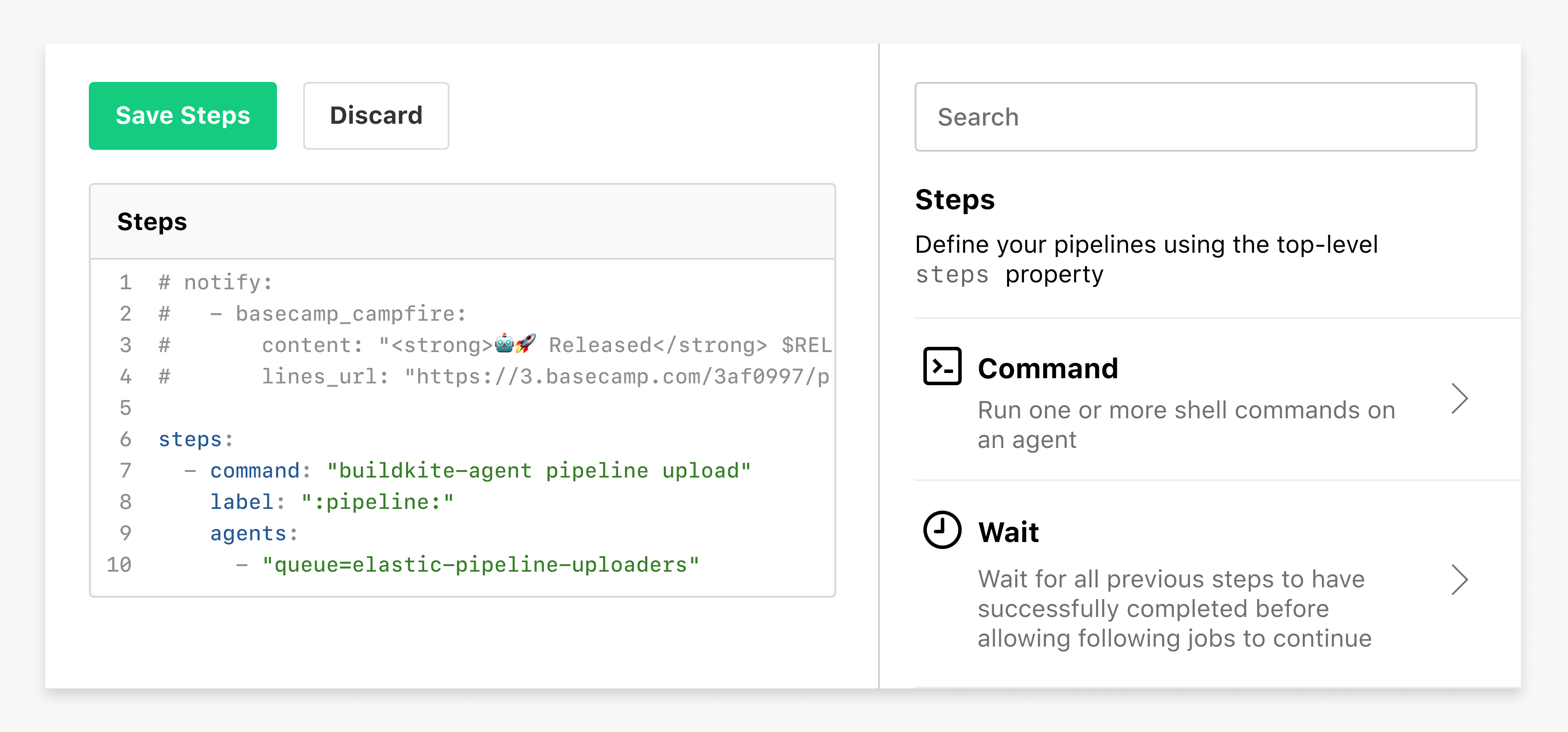
After migrating your pipeline to YAML Steps, you can find the new sidebar by clicking "Edit Steps" in your Pipeline Settings ✏️
You can now choose to make the YAML steps editor the default for any new pipelines created in your organization, and we’ve added a migration tool to help org admins get their pipelines switched over.
We'll be announcing deprecation plans for the web steps editor in the coming months, so keep an eye out for the deprecation notice 👋🏻
Harriet
Additional permissions controls for Enterprise
Enterprise organization admins can now choose to make pipelines read-only, as well as managing the ability to create, edit, or delete at an organization level 🔐
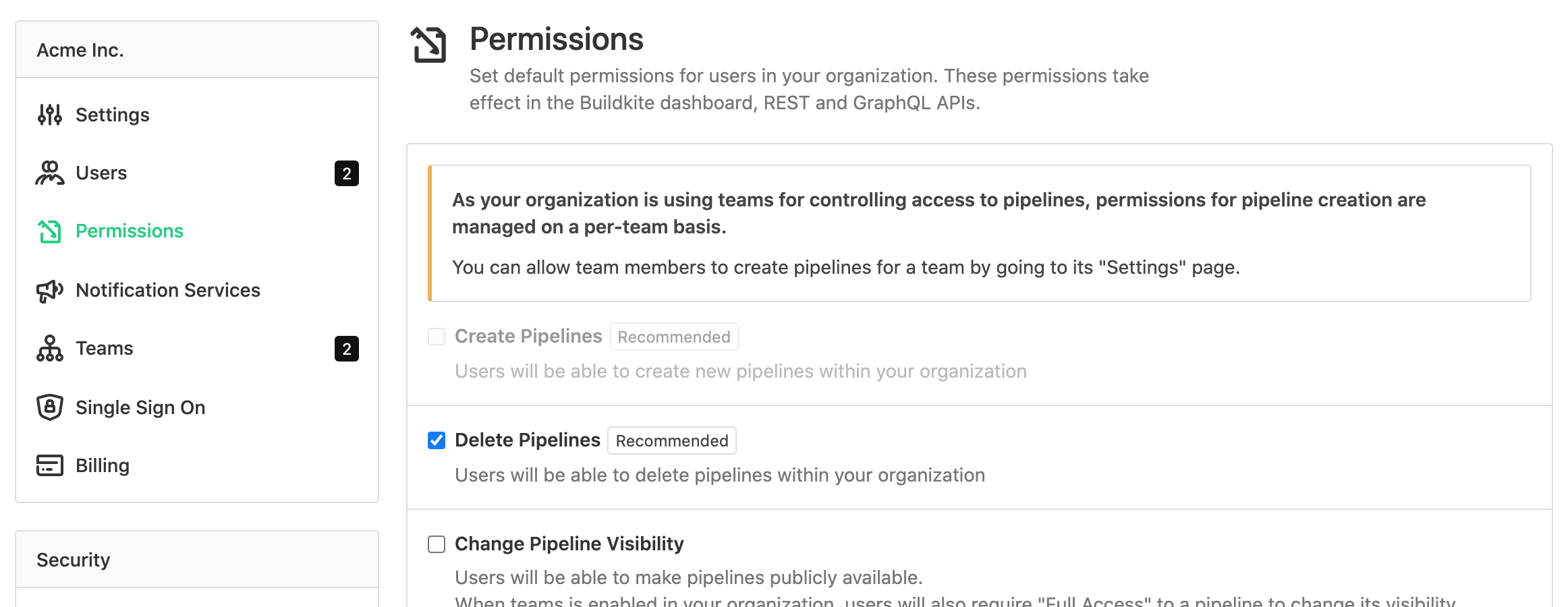
If you’re on the Enterprise plan, you can access these new settings from your Organization's Permissions page. For more information about upgrading your team to Enterprise, get in touch through support@buildkite.com 📨
Harriet
Skipped builds now use "error" for GitHub commit statuses
Skipped builds are now marked as an "error" in GitHub commit statuses:

Build skipping, available from your Buildkite pipeline settings, saves you time by only testing the latest commit on a branch. Previously, a skipped build created a "success" commit status on GitHub, but this could give the false impression that the tests were run and passed.
The options here are pretty limited, but we've made this change to better reflect that the build is no longer pending, but didn't succeed or fail, it finished unusually.
Running another build on the same commit will replace this error status, and running builds on future commits will correctly update a pull request as expected.
Samuel
Laying the groundwork for Buildkite on Apple Silicon Macs
We’ve taken some steps to ensure that the Buildkite Agent is ready for upcoming Macs running on Apple Silicon. 👩🏻💻✨
First things first, we are eagerly anticipating Go, the language the Agent is written in, gaining the ability to build macOS binaries specifically for Apple Silicon, and plan to provide such binaries as soon as it’s feasible to do so.
Currently we suggest the 64-bit Intel amd64 binary, which happily runs under Rosetta 2 on Apple Silicon. 🦾
For those already adventuring on early Apple Silicon Macs, we’ve verified that our Homebrew-based Mac installation instructions work just fine there. Our non-Homebrew and Linux install script has also been updated to ensure it picks the correct binary on Apple Silicon Macs.
Both of these installation options will install the 64-bit Intel binary, and while the Agent itself will run within Rosetta 2, running an Apple Silicon binary or test suite within your builds should work just fine. We don’t anticipate any obvious issues with this configuration, but please report any issues you do encounter to us.
We have also decided to stop providing 32-bit Intel 386 binaries for macOS as of the next Agent release. This is intended to avoid confusion due to the fact that neither current Macs running macOS Catalina nor upcoming Apple Silicon Macs can run them. For those curious, since early 2018, only the 64-bit Intel binaries have been supplied via our Homebrew formula. If you have a specific need for a 32-bit Intel Mac binary, building the Agent yourself will likely work for the foreseeable future.
To the Linux, BSD and Windows users out there; we have no plans to stop providing 32-bit Intel binaries for your platforms. ✌🏼
If you have any questions we haven’t covered here, or run into some issues in your continuing adventures, please let us know via support@buildkite.com.
Jessica
Phabricator integration docs
We've released a step-by-step guide to setting up automated builds from your Phabricator commits ✨
You can find the Phabricator guide under Integrations in the docs 📚
Harriet
New Help menu
We've added a new Help menu to Buildkite that combines documentation search, suggested docs for the current page, and a link to support 👋
Check it out now in the top nav of any Buildkite page 🎉
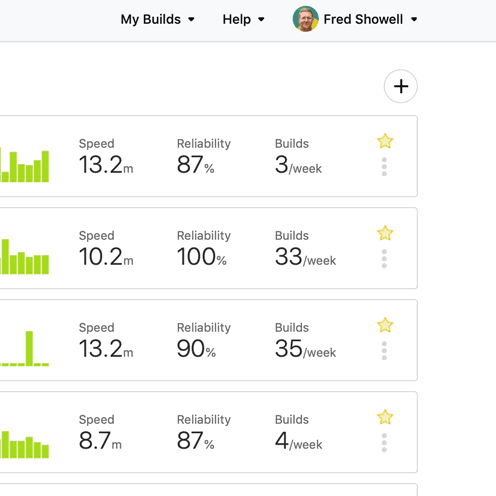
Fred
Bazel docs and example pipeline
We've added new documentation on how to run Bazel on Buildkite, including a GitHub repository and example pipeline 📗
Check out the new Using Bazel on Buildkite documentation for details, with links to the example repository and further reading.
Sam
New plugins directory and documentation
To make it easier to find and create Buildkite plugins, we've launched the Buildkite Plugins Directory and updated the plugins documentation 🔨
Check out the new plugins documentation, or browse the plugins directory at buildkite.com/plugins.
Tim
Search in Buildkite Documentation
We’ve rolled out search to the Buildkite documentation site, so it’s easier than ever to find an answer to your questions 🕵🏻♀️📚
You can find the search bar at the top of every page of documentation, so it’s always ready to go! 🎉
Jessica
Amazon EventBridge Partner Integration
Stream your data from Buildkite to Amazon EventBridge with our new first-class integration 👩🏻🔬
You can route 12 different agent, build, and job events to EventBridge to track custom build metrics, monitor developer wait time, run AWS infrastructure operations based on build events, and create faster autoscaling rules.
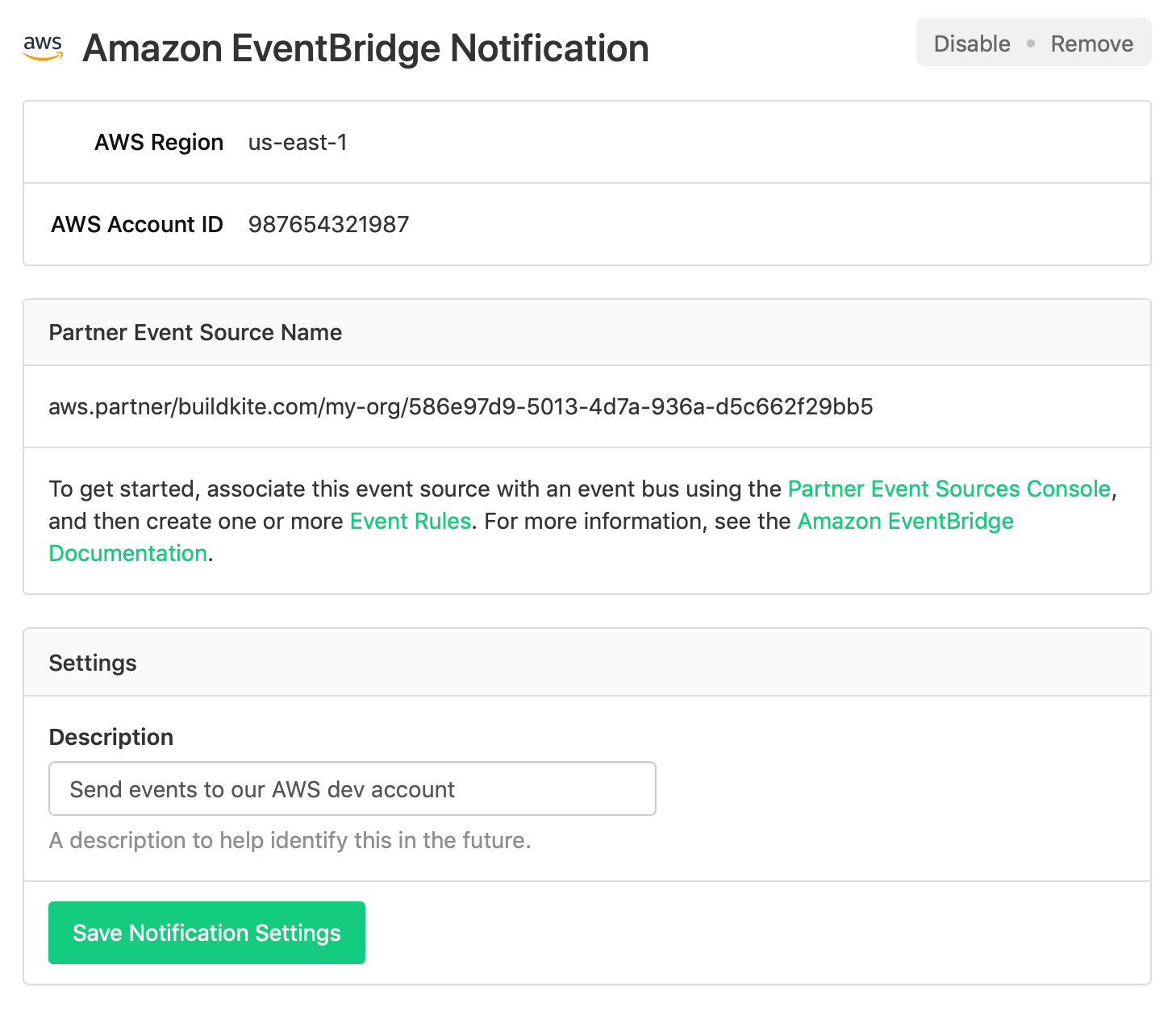
You can find Buildkite in the EventBridge partner event sources. Check out our EventBridge integration documentation for detailed setup instructions 📚
Harriet
Discontinuing support for TLS 1.0 and 1.1 🔒
We're discontinuing support for TLS 1.0 and 1.1 as part of regular efforts to improve the security of the Buildkite platform. We're making this change on agent.buildkite.com effective immediately. As of 1st March, 2020 we will only support TLS 1.2 and above on buildkite.com and all subdomains.
These older protocols have been on a deprecation track for quite a while. Almost all traffic to buildkite.com is already using TLS 1.2. It has been supported in browsers since 2013, and many browsers will be removing support for TLS 1.0 and 1.1 this year. TLS 1.2 has been supported by the Buildkite Agent since the first v2 release in 2015. If you're also using the Buildkite API please double check that your clients support TLS 1.2.
If you have any questions or concerns please reach out via support@buildkite.com.
Samuel
New pipeline attribute: notify 🌟
Send notifications to email addresses, Basecamp Campfires, or Slack Channels with the new notify pipeline YAML attribute 💎
Add as many notifications as you need for different teams or individuals alongside your pipeline steps in the notify YAML block:
1 2 3 4 5 6 7 8steps: - command: test.sh - wait - command: build.sh notify: - email: "coolthings@internet.com" - slack: "fish-space#general"
For more information about adding notify to your pipeline.yml file, check out the new Notifications guide 💡
Eleanor
12 new conditionals now available
Since adding conditionals support we've added the following 11 new variables and one new function 🎉
build.env()build.author.emailbuild.author.idbuild.author.namebuild.author.teamsbuild.commitbuild.creator.emailbuild.creator.idbuild.creator.namebuild.creator.teamsbuild.pull_request.draftbuild.source
You can find full descriptions of all the available variables in the Using Conditionals guide, as well as new code samples 💫
Harriet
Blocked builds now considered "Fixed"
Buildkite can send notifications to your favourite Slack channel when your builds have finished. These notifications can be filtered in a few different ways, including to only "failed" and "fixed" builds. Historically, "fixed" meant there was a previous build on the same branch which failed and the new build has passed. Now "fixed" is also sent when a new build becomes blocked.
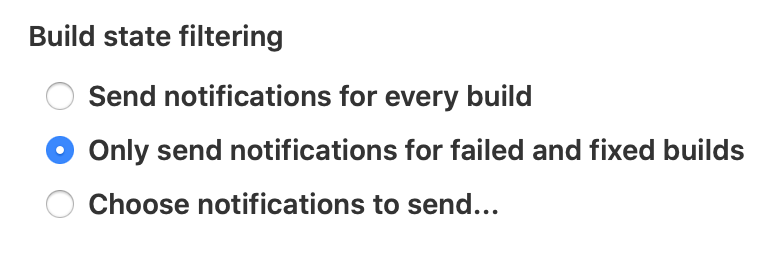
We've tried to make this change carefully so that existing notifications are mostly unaffected, apart from "fixed" notifications appearing when builds become blocked. If this interrupts your workflow, please reach out via support@buildkite.com.
Samuel
Start turning complexity into an advantage
Create an account to get started with a 30-day free trial. No credit card required.