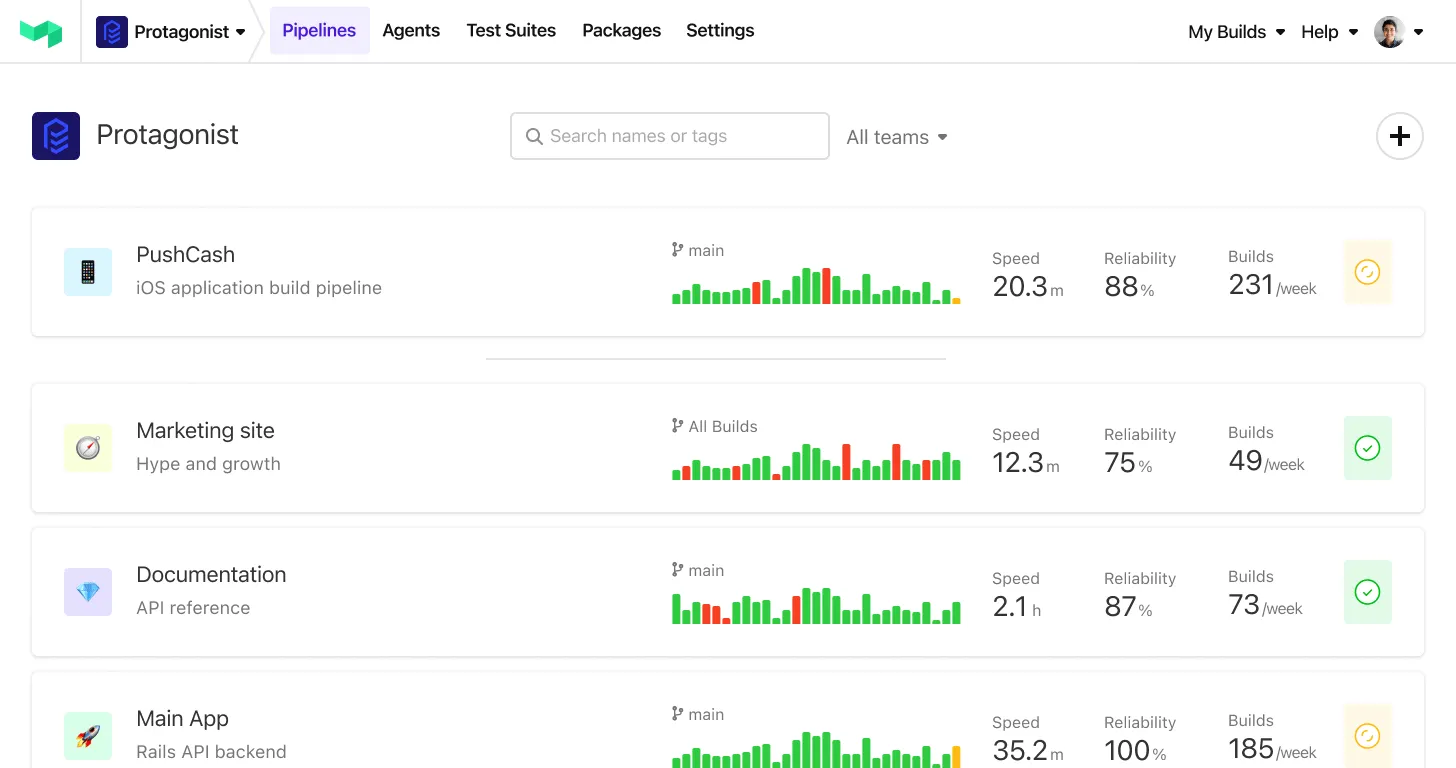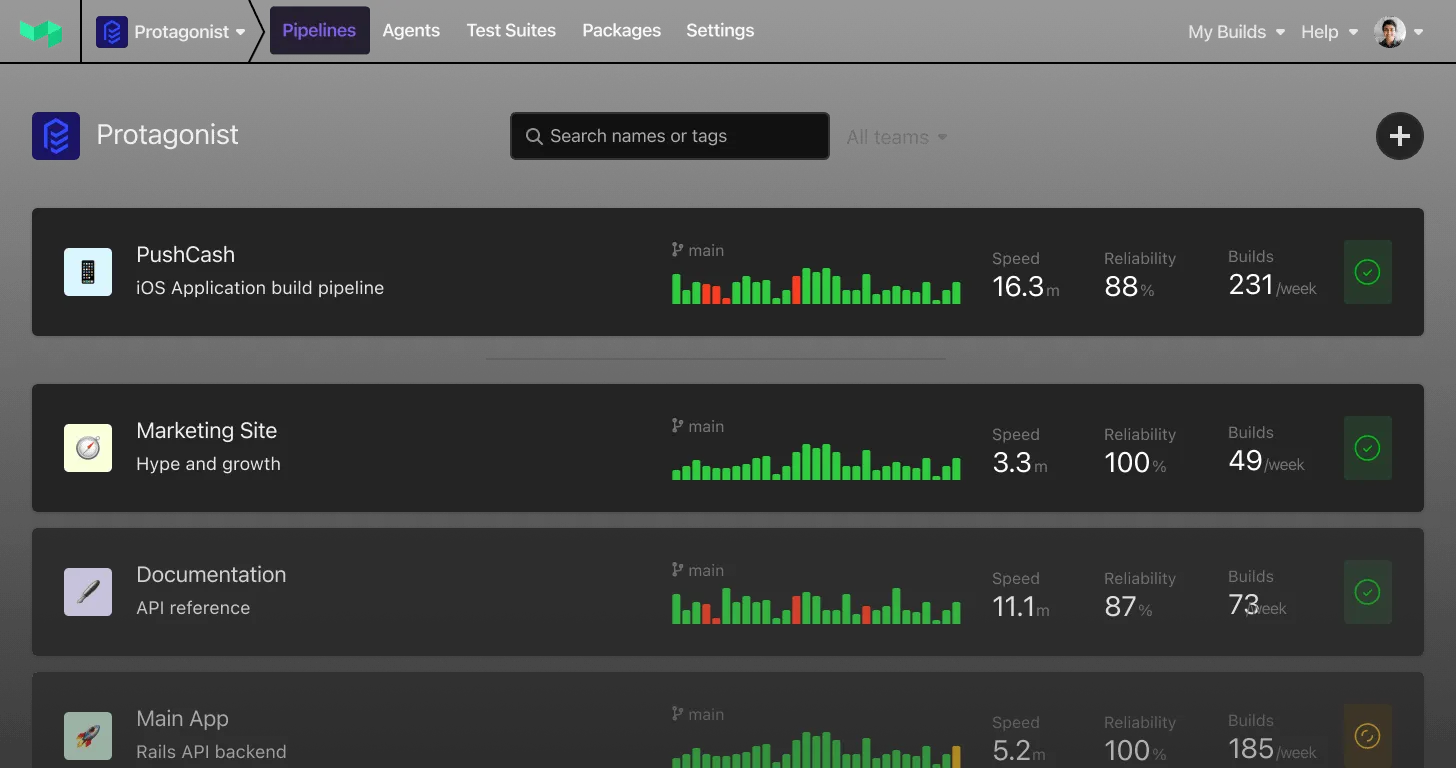Automatic job expiration after 30 days
Starting August 1st 2022, jobs which are not run within 30 days will automatically expire 🧹
In the past, it's been very easy to have lingering jobs in your Buildkite account which are never assigned an agent, and will never run. Not only does this create unnecessary noise and risk within your account, but it means that Buildkite’s job processing logic needs to handle years-old jobs.
With this change, we've introduced a new job state: expired. This is similar to the canceled state, and once a job is transitioned to this state, the build will fail.
This will be enabled for everyone on Monday, 1st August 2022, but you can opt in today at an organisation level, or a per-pipeline level, to start testing and verifying that it works with your own builds. Once enabled, jobs older than 30 days that haven't been run by an agent will be automatically transitioned to expired and their builds cancelled. This new state will also appear in the REST and GraphQL APIs.
To enable this today, see the "Job Expiry" section in your organization's pipelines settings page, or each pipeline's Pipeline Settings > Builds page:
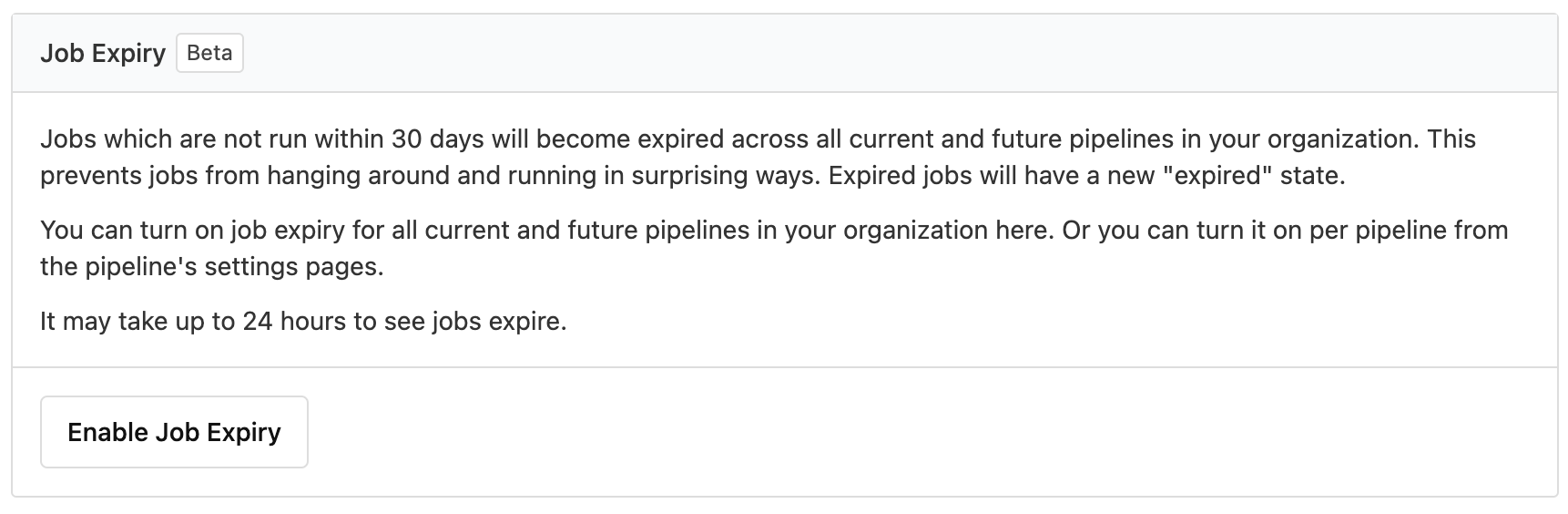
If you have any questions or feedback we'd love to hear from you in our community Slack channel, or drop us an email to support@buildkite.com.
Samuel
Start turning complexity into an advantage
Create an account to get started with a 30-day free trial. No credit card required.