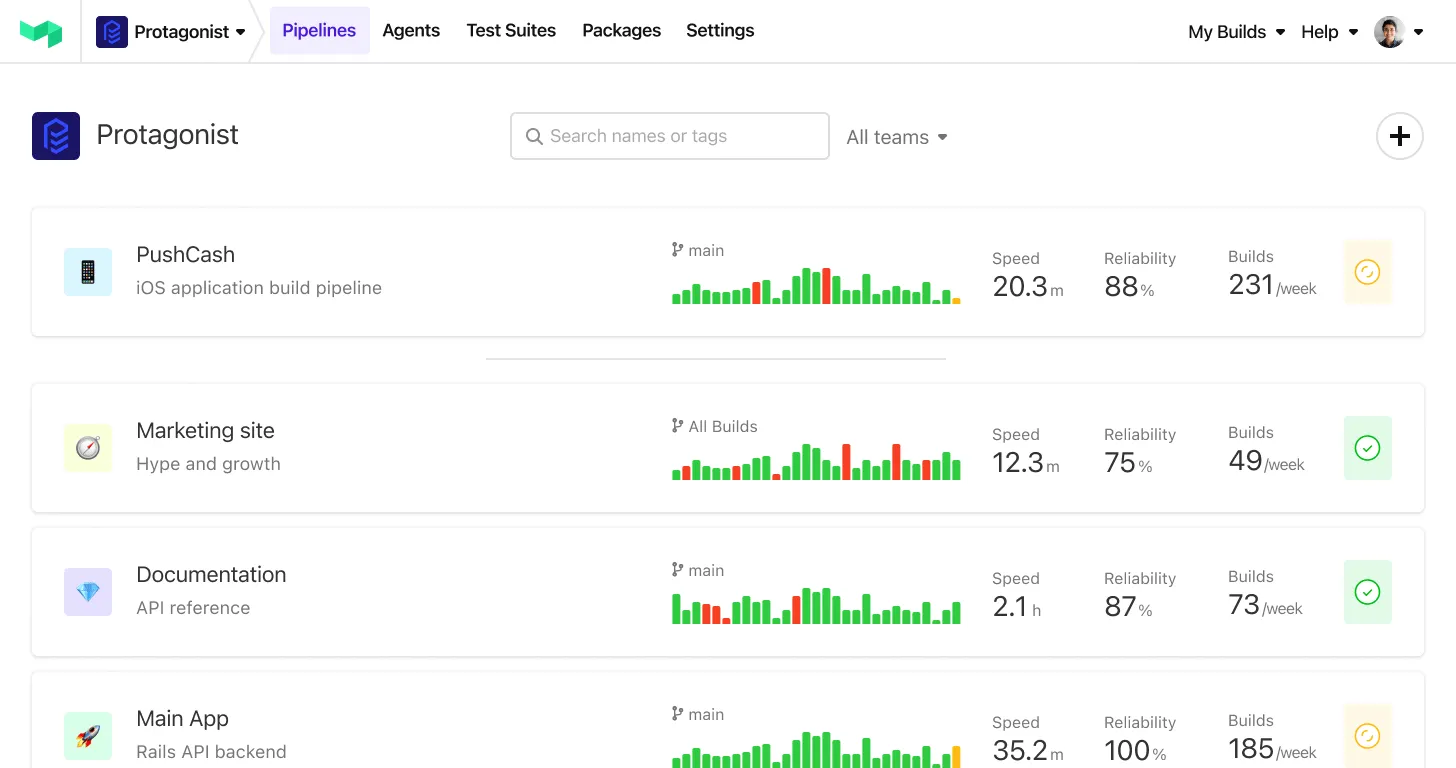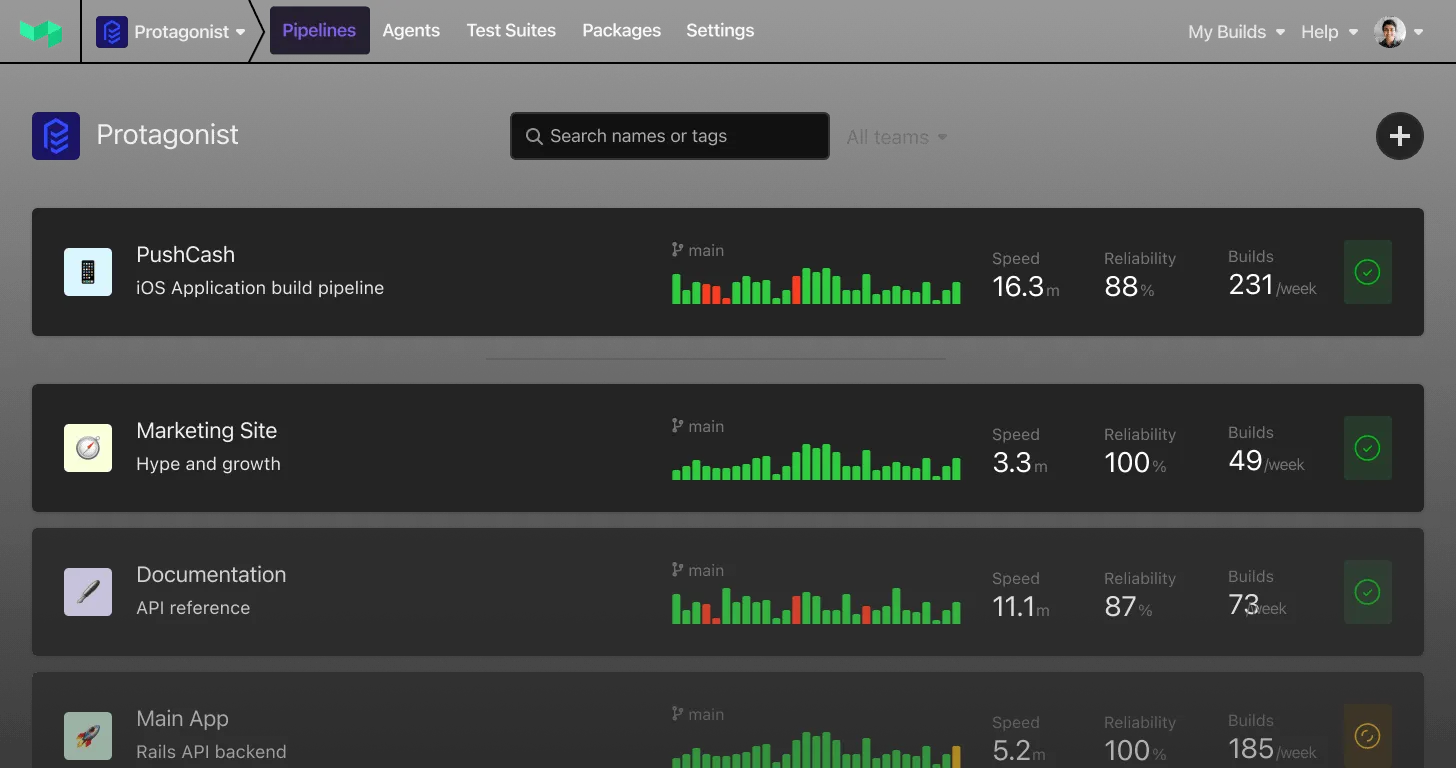Skipped jobs are now hidden by default
To make it easier to see which jobs were run in a build and which ones were skipped, we’ve updated build pipelines to hide skipped jobs by default ✨
No more seeing a disabled 🚀 step in a pull requests’s build pipeline 👏
If you want to see what jobs were skipped you can use the “Show skipped jobs” button on the right hand side of the pipeline 👀
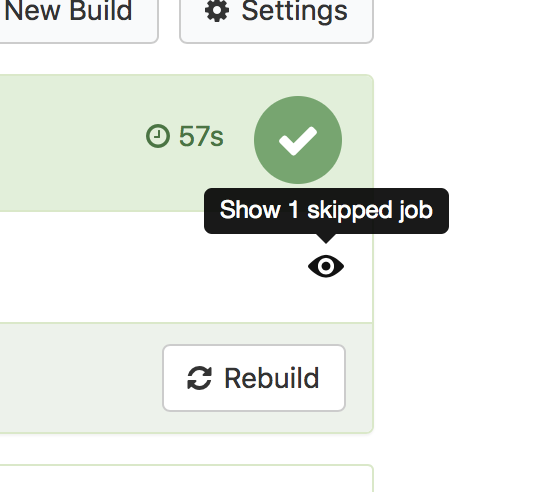
Once you’ve shown the skipped jobs you can hover over them to see why they were skipped:
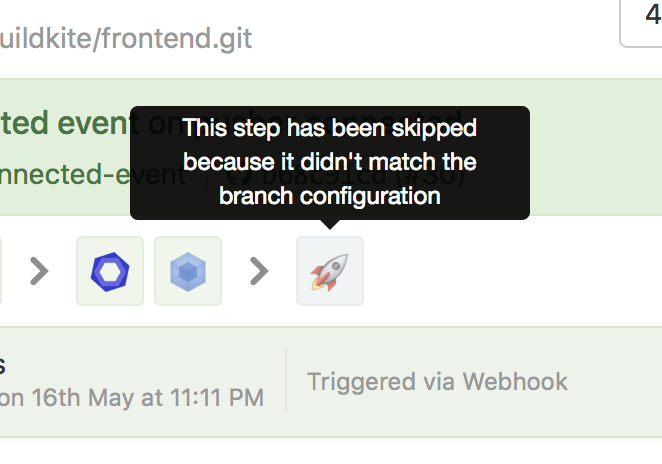
We’ve also added the ability to add branch filter patterns to block steps so you can hide these too (and a new skip property to manually skip a step):
1 2 3 4 5 6 7 8 9 10 11steps: - command: ".buildkite/tests.sh" - command: ".buildkite/lint.sh" skip: "Linting is currently broken, skipping for now" - block: "Deploy to production" branches: "master" - command: ".buildkite/deploy.sh" branches: "master"
For more examples check out the updated Build Pipelines agent documentation and the Uploading Build Pipelines guide.
Keith
Start turning complexity into an advantage
Create an account to get started with a 30-day free trial. No credit card required.