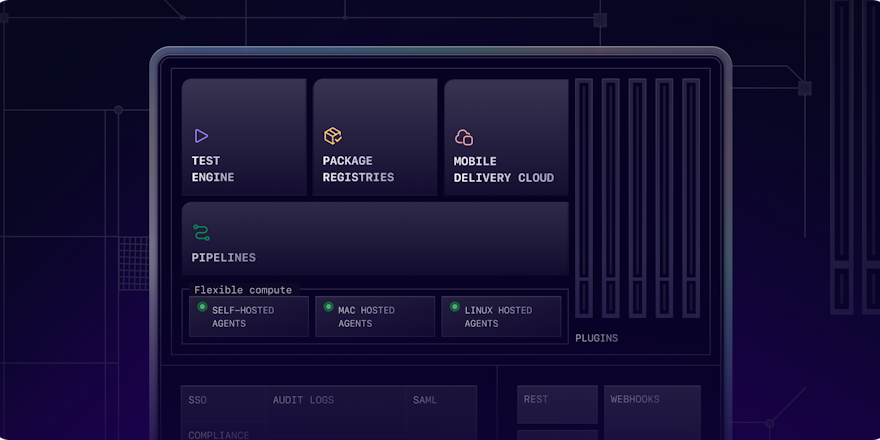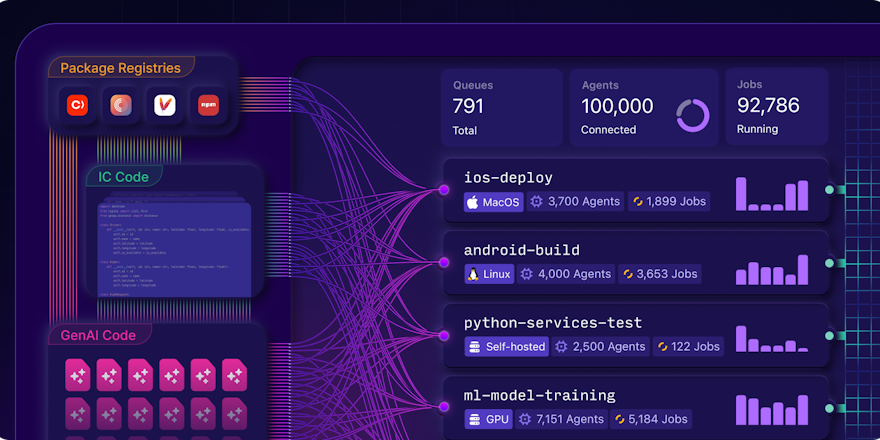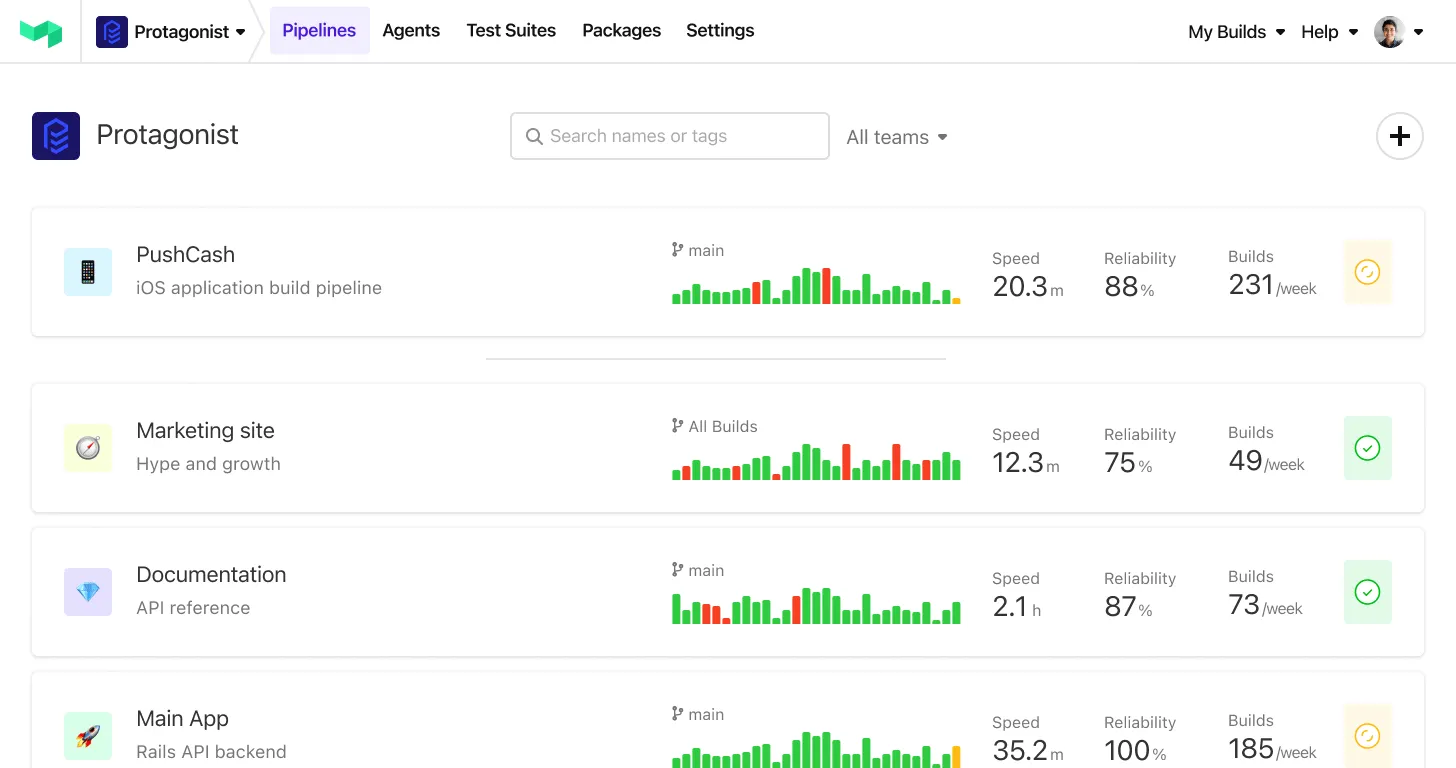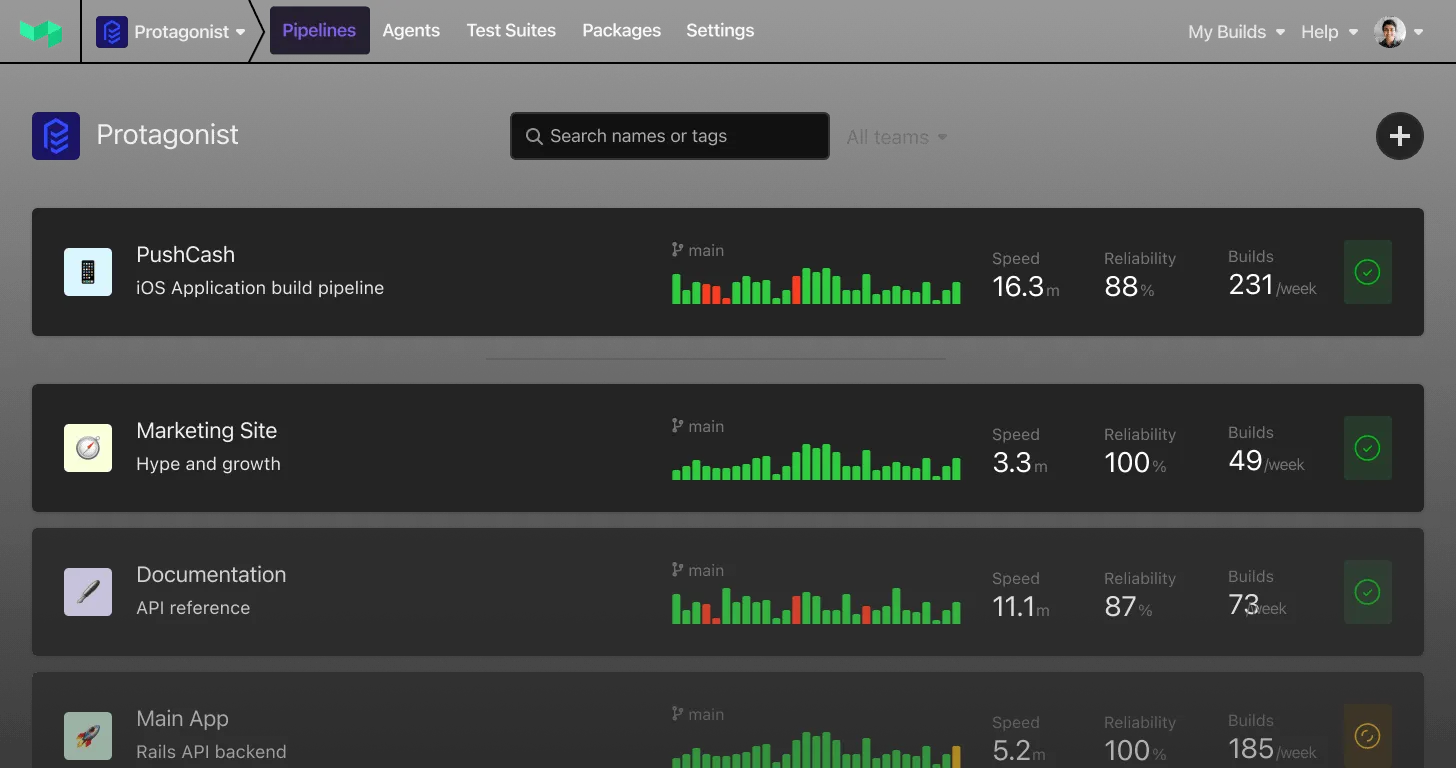GitHub recently launched the ability to view all the build statuses for a pull request, for example you can now easily see the result of your Code Climate code quality checks alongside your Buildkite tests 🔴 ☑️
To take full advantage of GitHub’s changes we’ve added the ability to show a separate GitHub build status for each of your build steps. You can now watch your build steps update live on GitHub, see how long each one took, and click straight through to their individual build logs and artifacts:
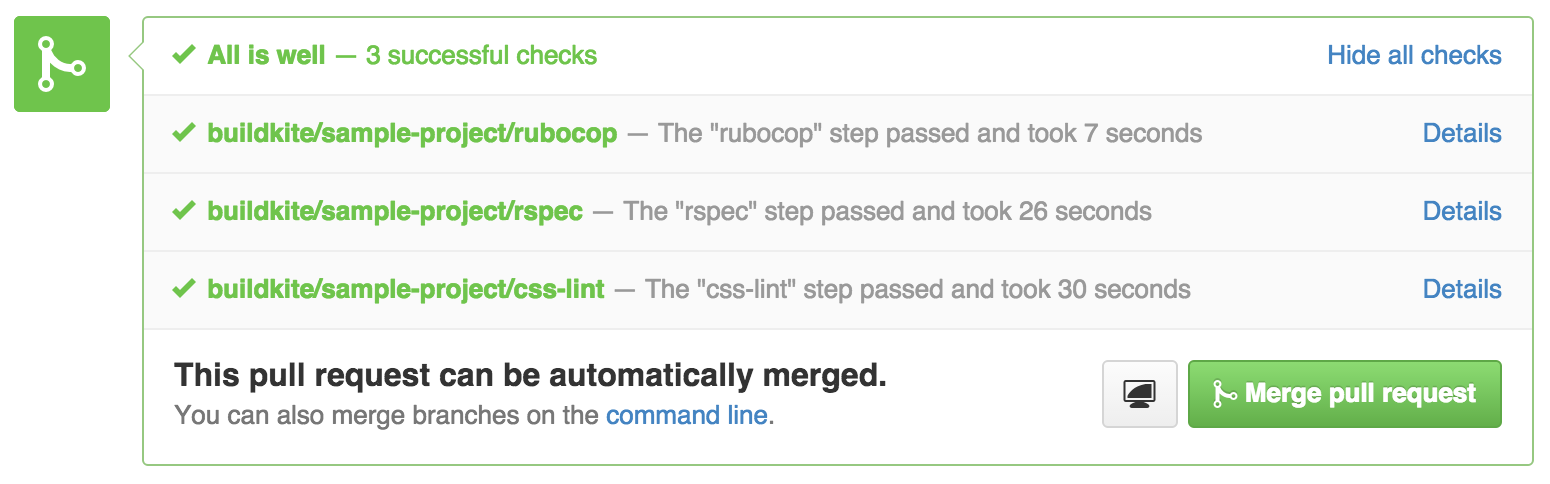
If a step fails we’ll show you the exit status, and if you have multiple Buildkite projects pointing to the same GitHub repository (for example, if you have a separate deployment project) you’ll see them alongside each other.
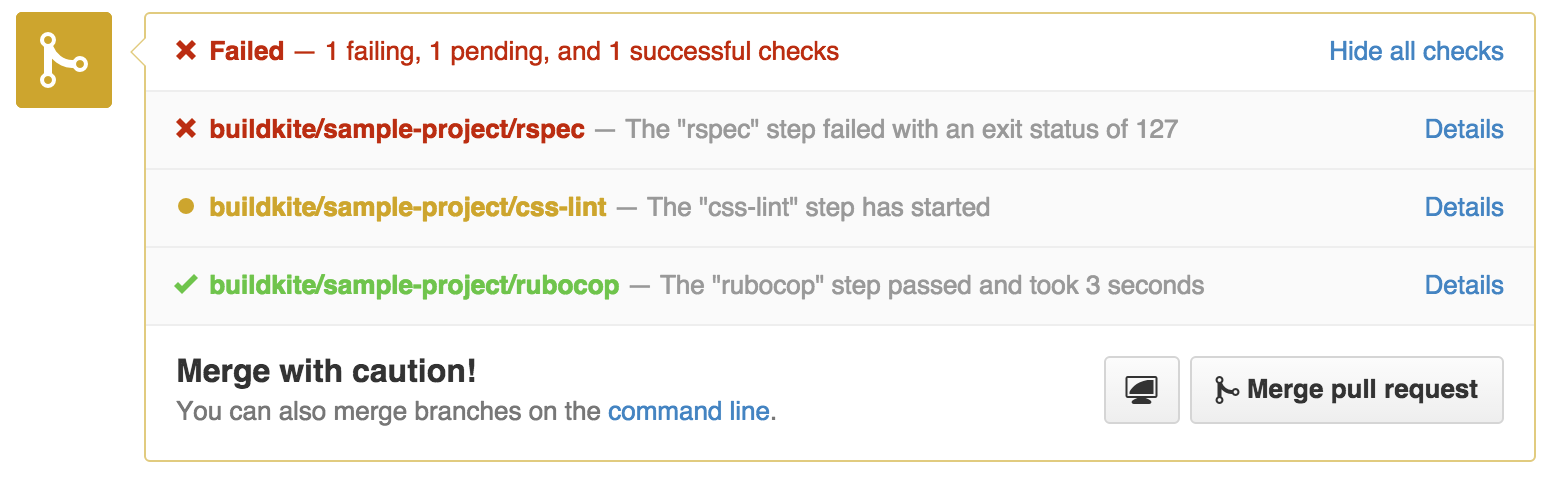
To get started with per-step commit statuses go to your Buildkite project’s GitHub Settings and enable the Commit Status for Each Step option:

Happy building! 🔨 📦 🚢